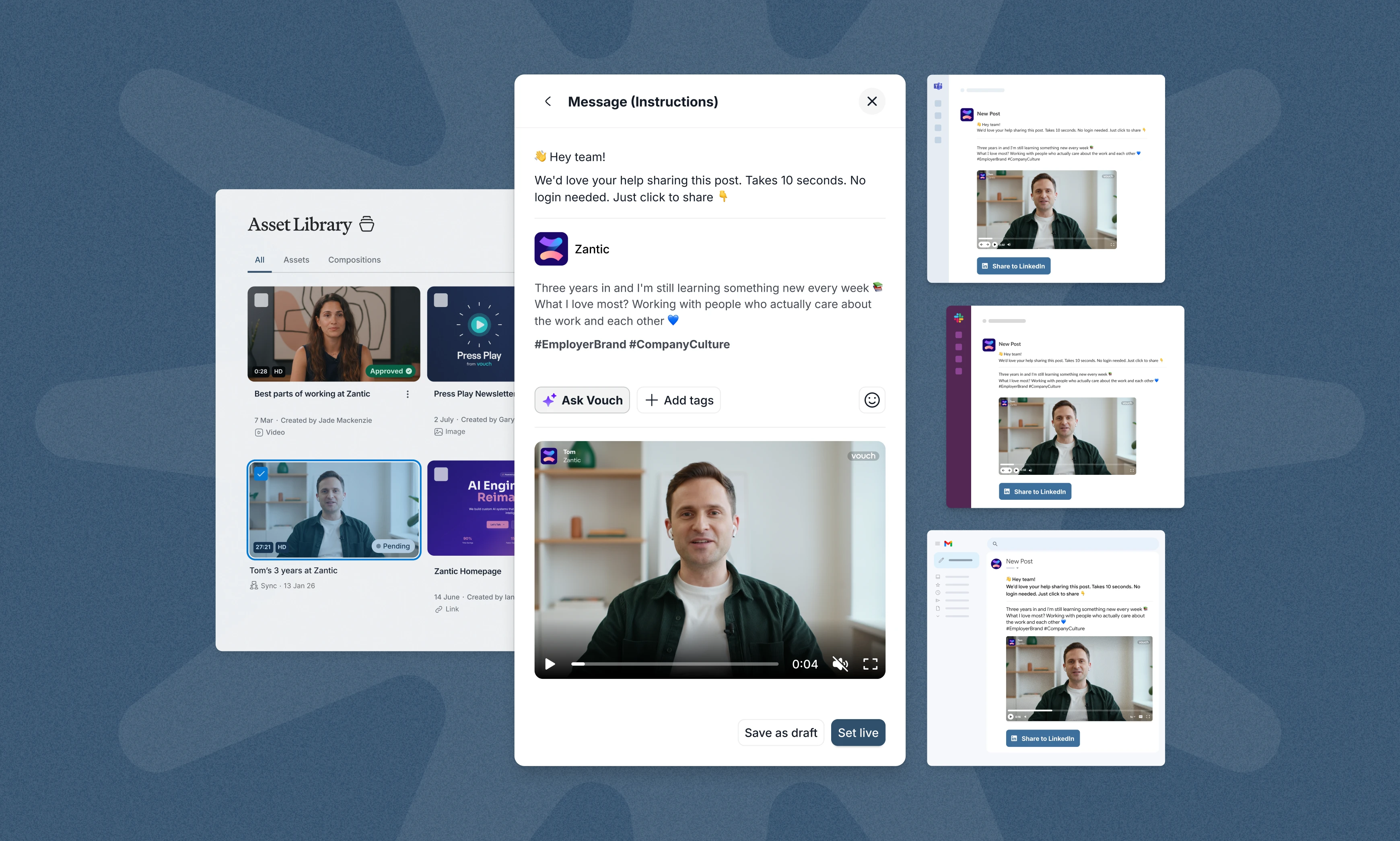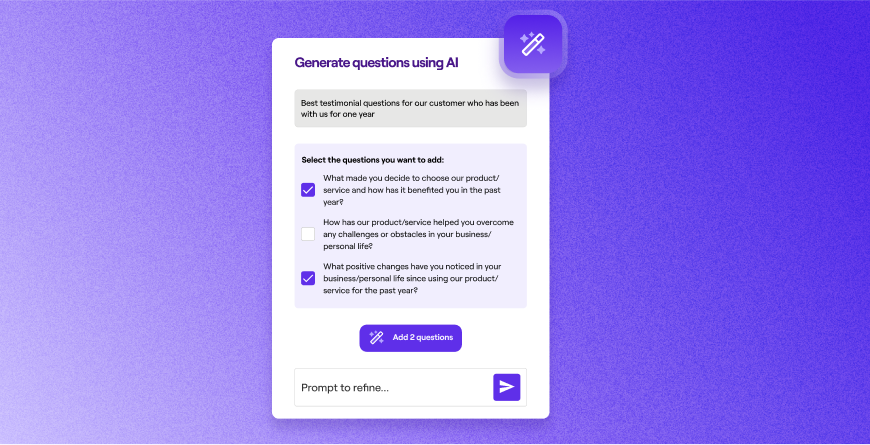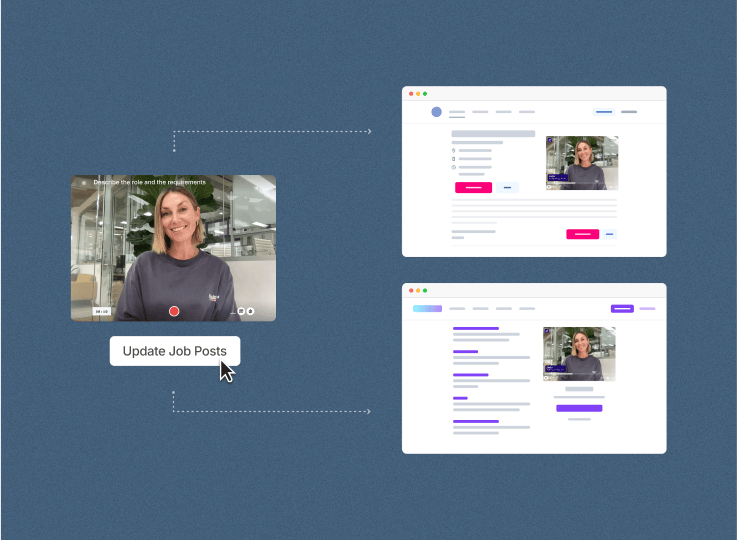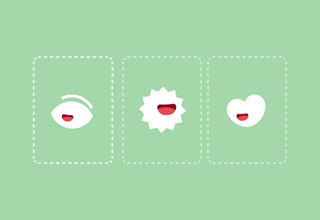AI has landed in Vouch.
The AI-powered script generator will help guide the content of your videos. Based on your prompt, it’ll provide points for you to cover in your recording. Meanwhile the question generator will give you a list of questions that’ll trigger the best responses from your customers, prospects and team.
These AI tools will streamline points of friction in the video creation workflow for sales and marketing teams. Here’s how to get the very best out of them.
AI script generator
Use the script-generator when self-recording, creating a cover video to be sent alongside your Vouch request, or when responding to a question in Vouch.
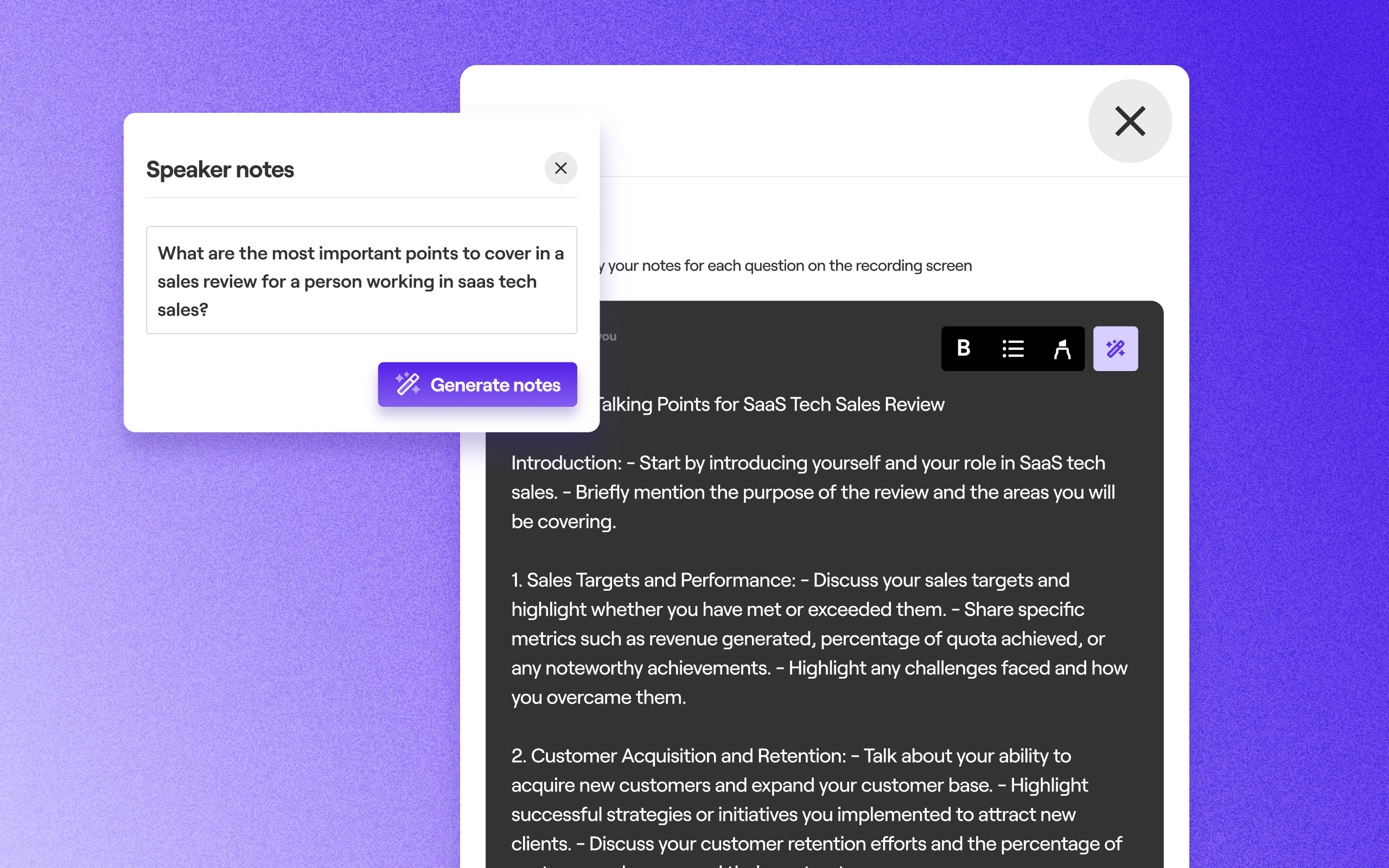
We’ve prepped Vouch’s script generator with a number of pre-prompts, to get you the best video guide in the shortest amount of time.
It already knows it’s assisting with recording a video, so drafts an engaging script or key talking points designed to be delivered on camera.
Tips:
- Enter a short prompt on what you want to talk about, or share the question you need to answer.
- If it didn’t get it right the first time, use the re-prompt feature to refine your script further.
Prompt examples:
- How do I answer the question 'What's holding your team back from reaching your goals?'
- How should I ask my customer to share a testimonial?
- What are the most important points to cover in a sales review for a person working in saas tech sales?
- How should I reach out to a prospective customer and explain our business?
The AI-enabled workspace for talent teams.
- Unified workspace for talent teams
- Accelerate hiring with AI tools
- Auto-generate polished hiring and employer brand content
- Easily repurpose assets across all channel
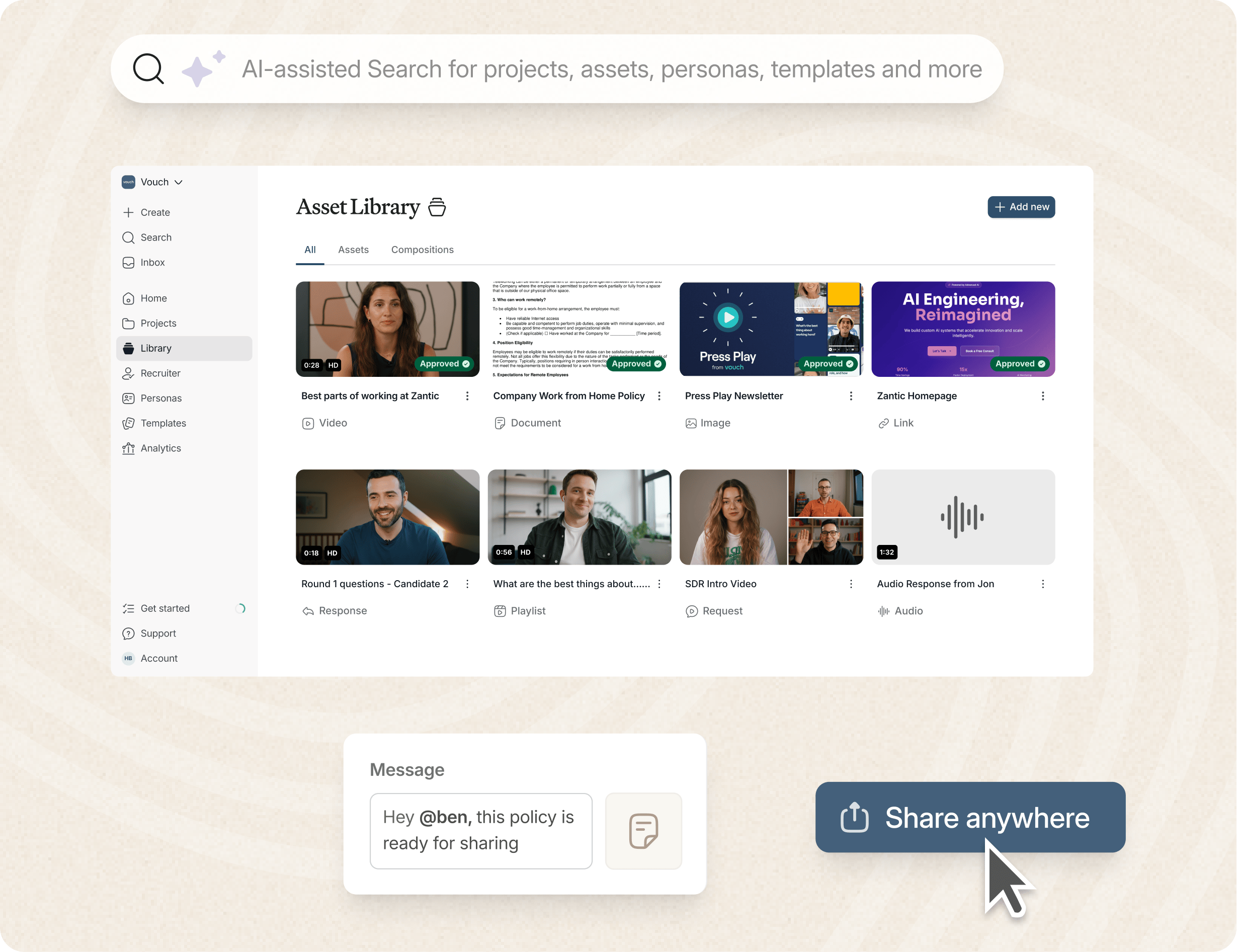
AI question generator
Vouch’s question generator can be used at the campaign creation stage. It also assumes pre-prompts, to deliver the most effective set of questions that’ll help you achieve your goals.
.png)
It will generate 2-5 questions, designed to be answered on video specifically. Open ended and encouraging, they’re designed to make the respondent feel comfortable and gather the best possible video output from them
Tips:
- There’s no need to ask for a specific number of questions. It’ll always generate 2-5 questions.
- If it didn’t get it right the first time, you can re-prompt it and it will build on the questions you have asked. E.g. You first ask for some testimonial questions, then re-prompt to make them specific.
Prompt examples:
- Testimonial questions for a customer that’s been with us for one year
- Deal review questions to ask my sales team when they close a deal
- Questions that’ll showcase our company culture
- I want to give my marketing team a project update. What questions might they have?
Share your thoughts
If you want to be at the forefront of testing Vouch's new features, join our Slack community to stay informed about our latest developments.
Like to try Vouch?
Loved by companies like Canva, Nike, Cisco, HubSpot, Amazon and more, tools like Vouch make leveraging video in your business remarkably easy.
Be sure to book a Vouch demo today and chat with a video content expert.
You might also like

Elevate Your Brand Today With Vouch
Discover how Vouch can accelerate talent acquisition while helping you stay on-brand.