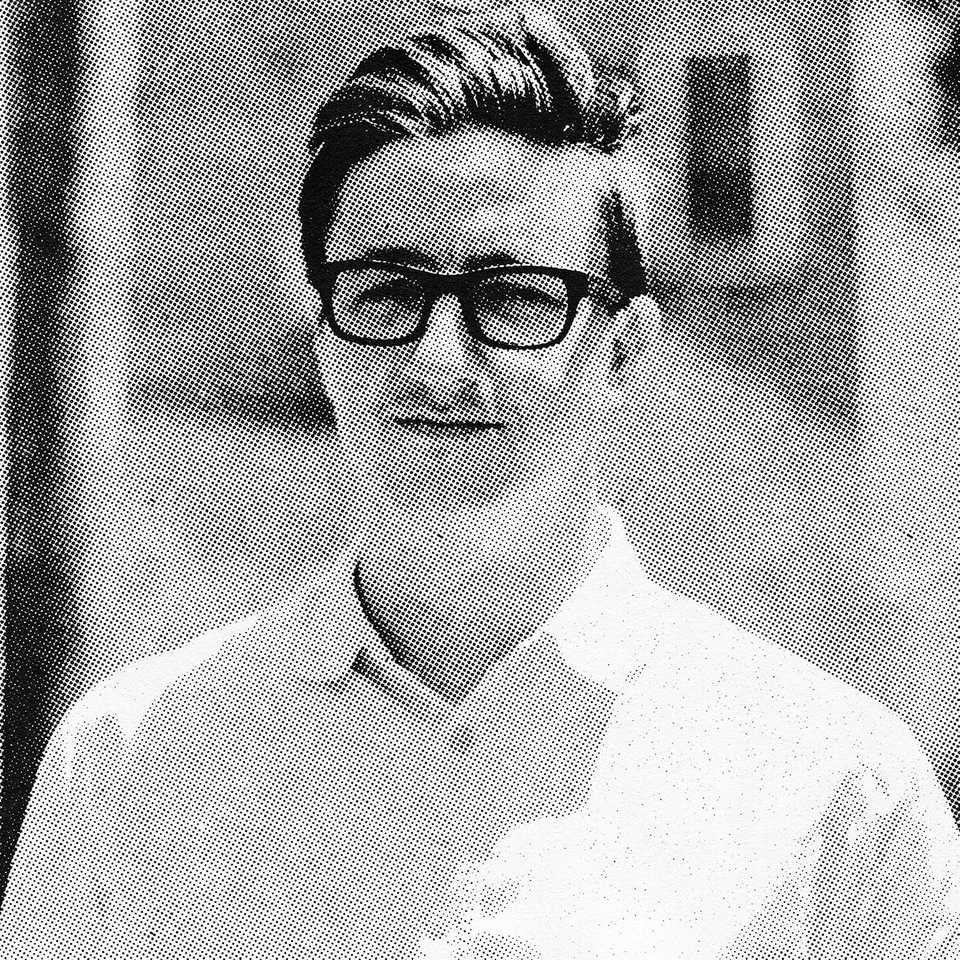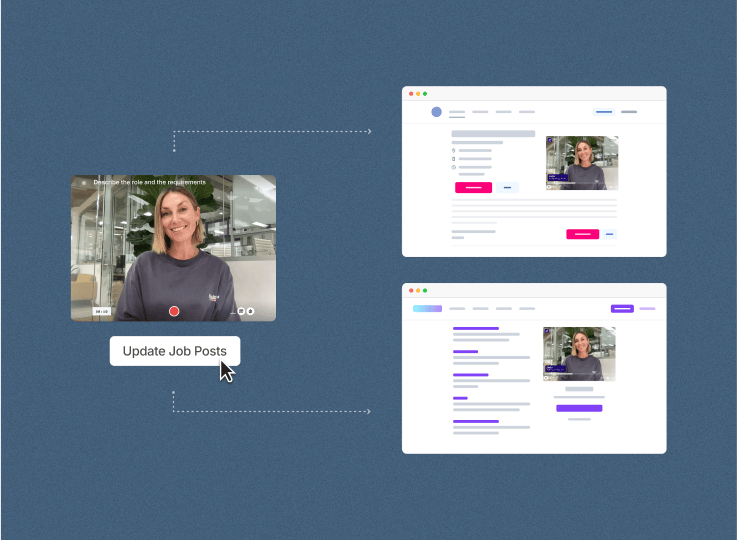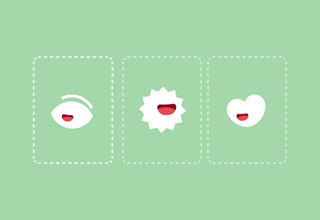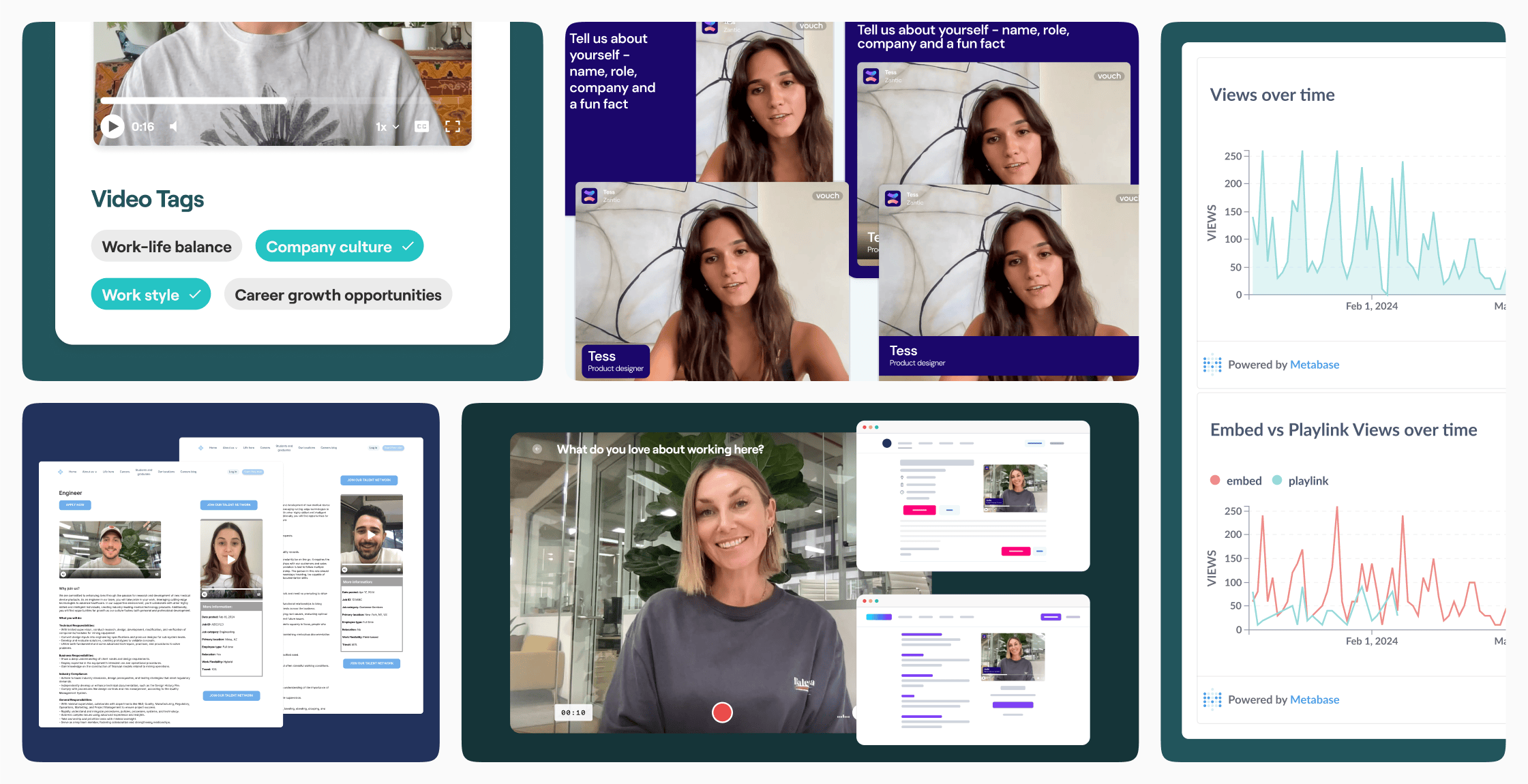Your business will have countless uses for video.
From short and snappy async video interviews, to polished prospecting videos for future customers, each will have a totally different set of requirements.
In Vouch, you can cater for all use cases and requirements with our briefing features. Determine your video’s content, duration and ratio, then simply set and forget. Whoever is creating video for you will only be able to record it within the confines you set.
In this blog we'll explain how you can take control of your brief and create exactly the kind of video you want, or watch the demo below.
Set the questions you want answered
If you’re in a rush, you can take advantage of Vouch’s question template library. Otherwise, you can direct the content by setting the questions you want answered. Create as many as you like, and mark them as compulsory or optional.
This delivers structured video that gets straight to the point. Since your questions will appear on screen as your candidate or customer records, it’s near impossible for them to go off track. Get all of the information you need, none of the waffle you don’t, and save time over all.
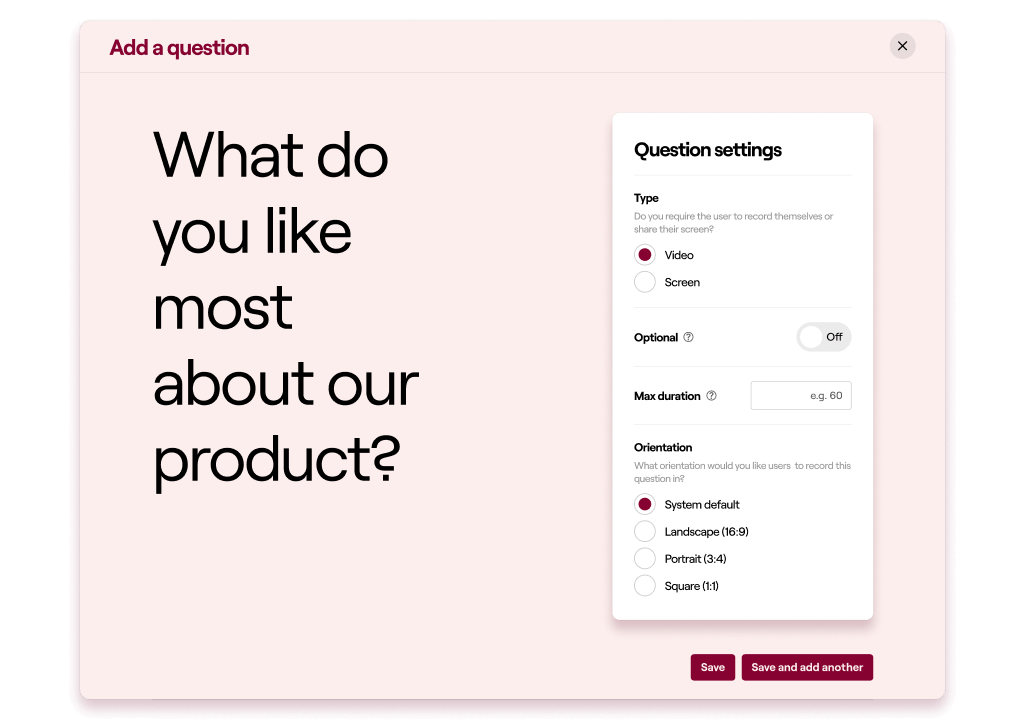
Choose the response source
Once you’ve set your questions, decide how you’d like them to be answered, with a screen share, or with a face to camera response.
Video Recordings work across desktop and mobile, using the device camera to record their response. Whereas screen recordings only work on desktop, and allow for responders to share a tab, window or their whole screen.
The recording experience will default to whichever option is selected for your respondent, making it super easy for them.
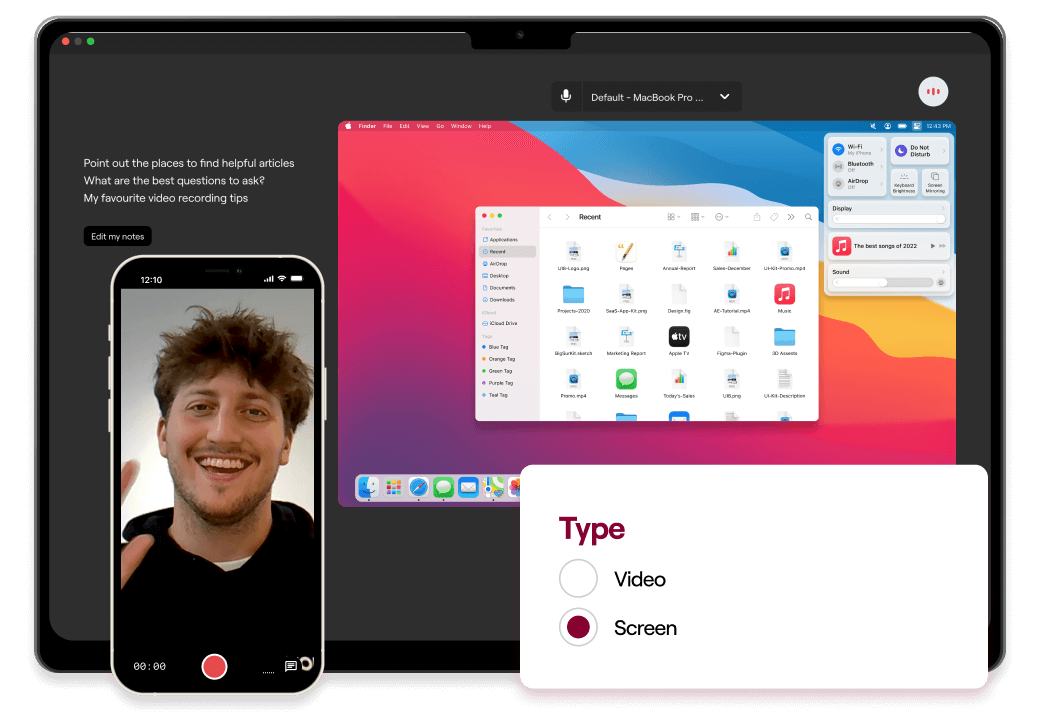
Set a maximum time limit
There are lots of reasons you may want to cap the length of your video. Perhaps you want to keep your candidate’s interview answer succinct. Or you’re creating a video for social media and know you only have a precious few seconds of your audience’s attention. Either way, Vouch’s max duration feature has you covered.
By default, Vouch video recordings are limitless, but you can set a max duration.. When your interviewee or customer comes to film their response, they will see a countdown, and the recording will stop at the time you specified.
This is really handy for compilation videos, like below. I set a ten second duration for each member of the Vouch team.
Set the aspect ratio
When you’re requesting video, you’ll often have a final sharing destination in mind and therefore, a preferred ratio. So you diligently add your ‘please film in 9:16’ request to the brief, which inevitably gets ignored. Leaving you to piece together a patchwork quilt of video dimensions in the editing process.
In Vouch, you can set your preferred ratio to ensure videos are filmed the right way. Your contributors’ recording screen will then display this ratio as a guide, so they can center themselves in the frame.
Vouch will still capture the maximum dimension, so you have options should you change your mind. For example you might decide to crop into your 16:9 video to make a 1:1 edit.
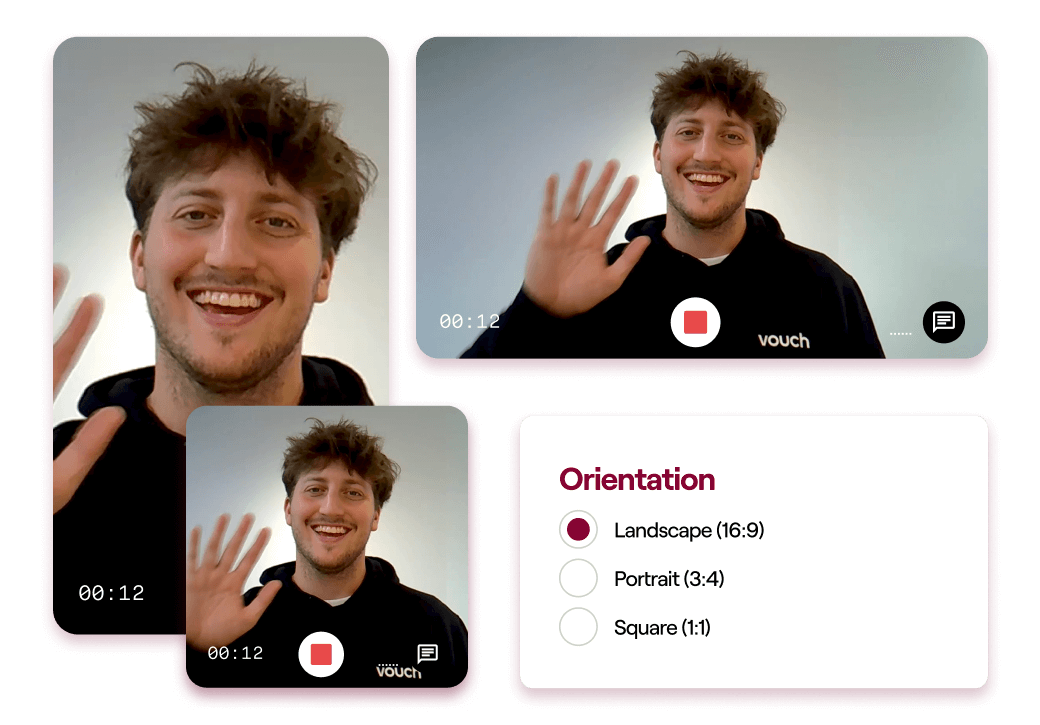
Personalize the request
We like to think these briefing options make filming a Vouch video foolproof. However if you would like to give more context, you can personalize your brief with a cover message or video. Here, you can reiterate what you need and why you need it. Check out more advanced customization options here.
If you want to build trust in the recording process and create a completely on brand experience, you can customize your video request with your branding. Add your colors and logo with our Pro plan. Customers that include custom branding on the Vouch Recorder enjoy a 23% better conversion rate. Try it with a 14 day trial.
The briefing options you set are shared alongside Vouch’s filming guidelines. These automated reminders cover general lighting and sound best practice, to help you get the best possible outcome.
Like to try Vouch?
Loved by companies like Canva, Nike, Cisco, HubSpot, Amazon and more, tools like Vouch make leveraging video in your business remarkably easy.
Be sure to book a Vouch demo today and chat with a video content expert.
The AI-enabled workspace for talent teams.
- Unified workspace for talent teams
- Accelerate hiring with AI tools
- Auto-generate polished hiring and employer brand content
- Easily repurpose assets across all channel
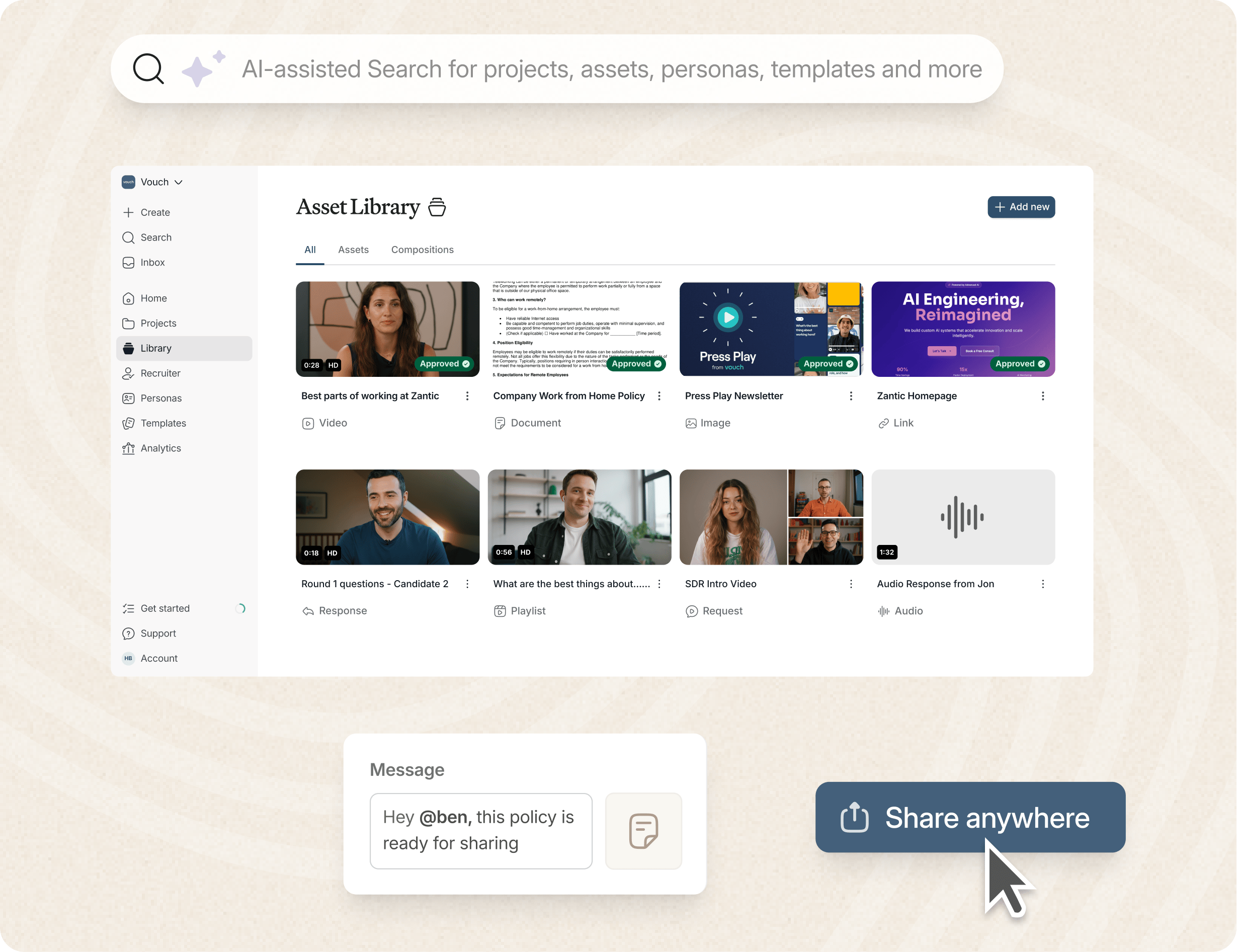
You might also like

Elevate Your Brand Today With Vouch
Discover how Vouch can accelerate talent acquisition while helping you stay on-brand.