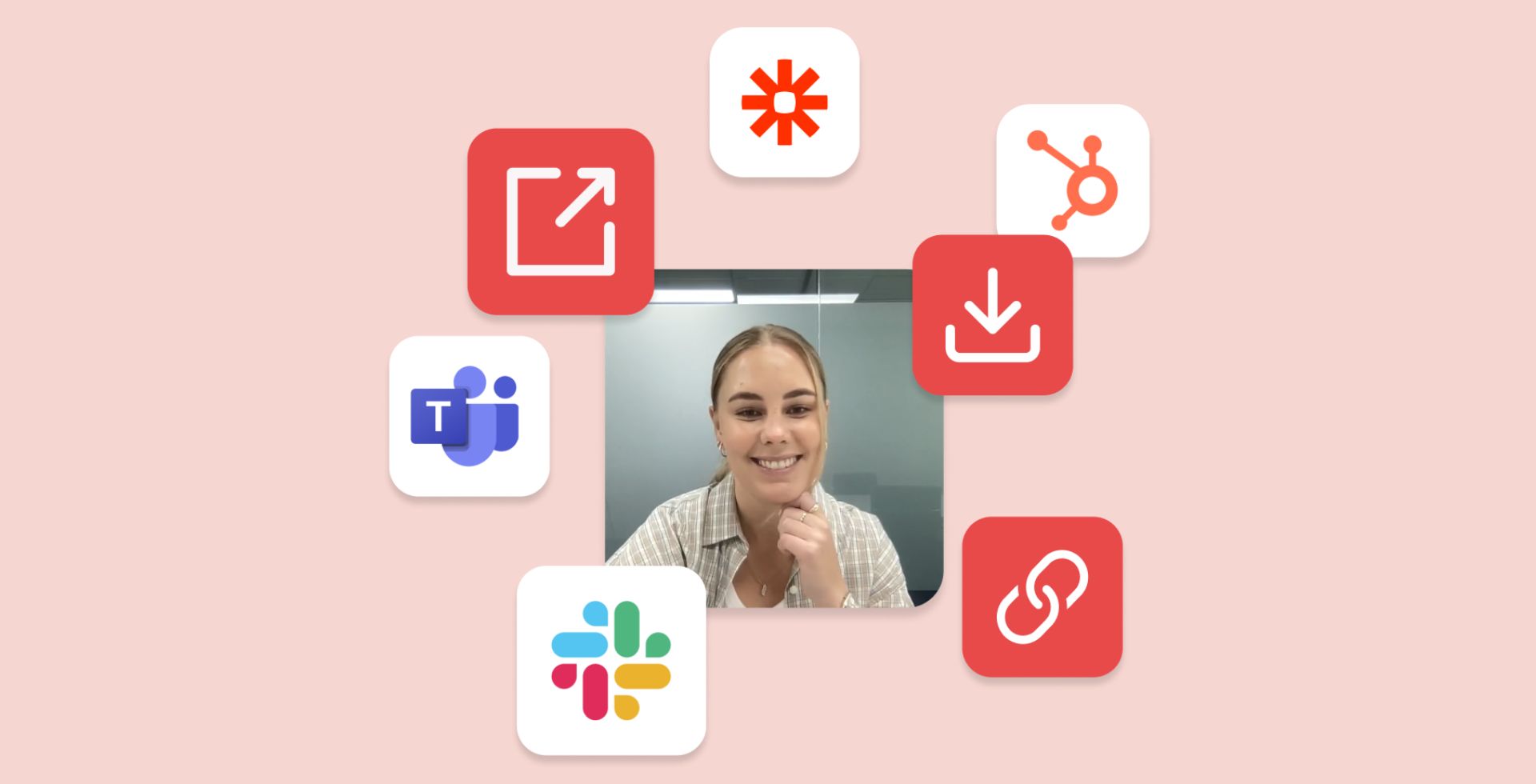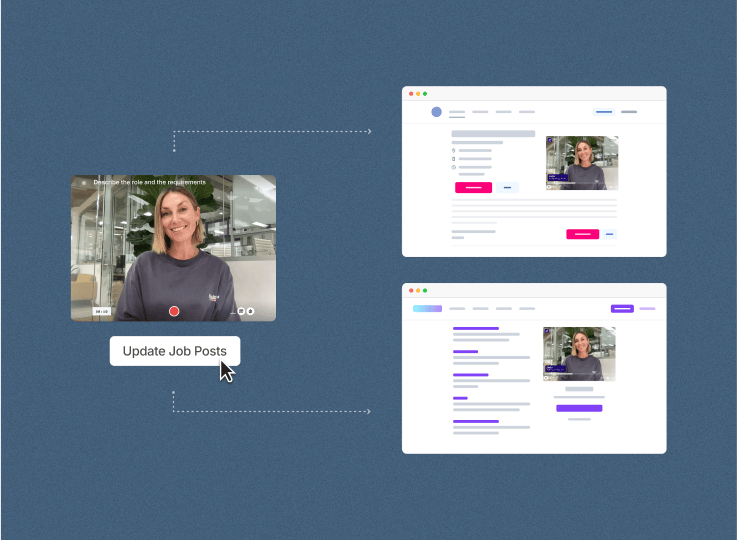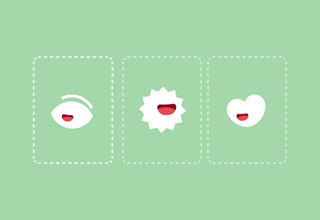Whether you’ve just captured a glowing customer testimonial, an insightful piece of user feedback or an engaging employee video, you’re not going to want to keep it to yourself.
That’s why Vouch has so many easy ways to share your video with your team (or the world) all with minimum effort. Let’s dive into the options so you can find the one that best suits you.
- Playlink - A dedicated webpage that hosts your content
- Embeds - The easiest way to add your Vouches to your website
- Downloads - Customize your files and get them ready to share
- QR Code - The best way to share videos at events or in store
- Social media - Download in the ratio you need, or share directly to Twitter
1. Playlink
The playlink is a direct, sharable link to your content. Videos will be hosted on a dedicated webpage, and anyone with the link can access them. Simply copy and paste the link and send it to anyone you want to share your video or playlist with.
Playlinks solve hosting issues for businesses who don’t have a destination to share their content. They also save you time uploading to a shared drive and can be accessed instantly. Perfect for fast internal shares, or if you want to get a piece of content out quickly. Atlassian used the Vouch Playlink to share an interview to promote their annual event on LinkedIn.
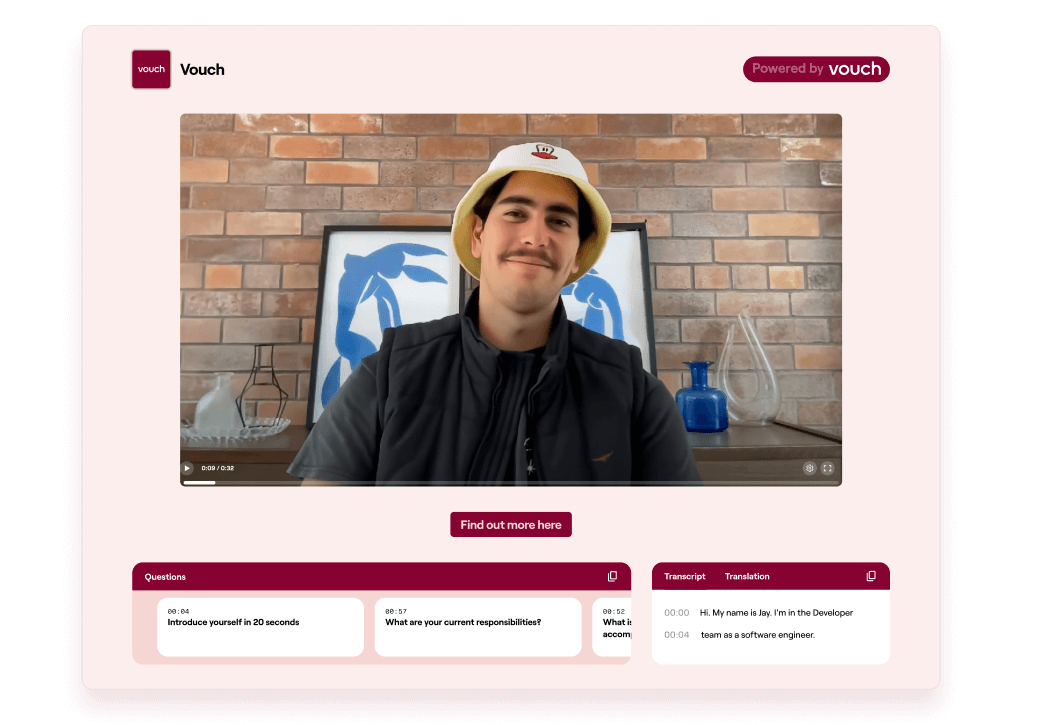
If you want to add an extra level of polish, you can customize your Playlink to incorporate your own branding, colors and logos on the Starter plan. Our Starter customers can even host the Playlink on their own domain and add custom CTA buttons.
2. Embeds
Our embed options are the easiest way to showcase video on your website and look great on both desktop and mobile. Each also has configuration options that help you personalise the look and feel of the video on your site. For example, showing or hiding the questions asked, customer’s name and captions.
Vouch has eight embed options:
1. The Inline Embed. Designed to provide clients with a simple all-inclusive player, Inline Embeds can easily be added to a website. You can find a step-by-step guide to see an Inline Embed in the wild, check out Body Meal, who used them to add customer testimonials to their homepage.
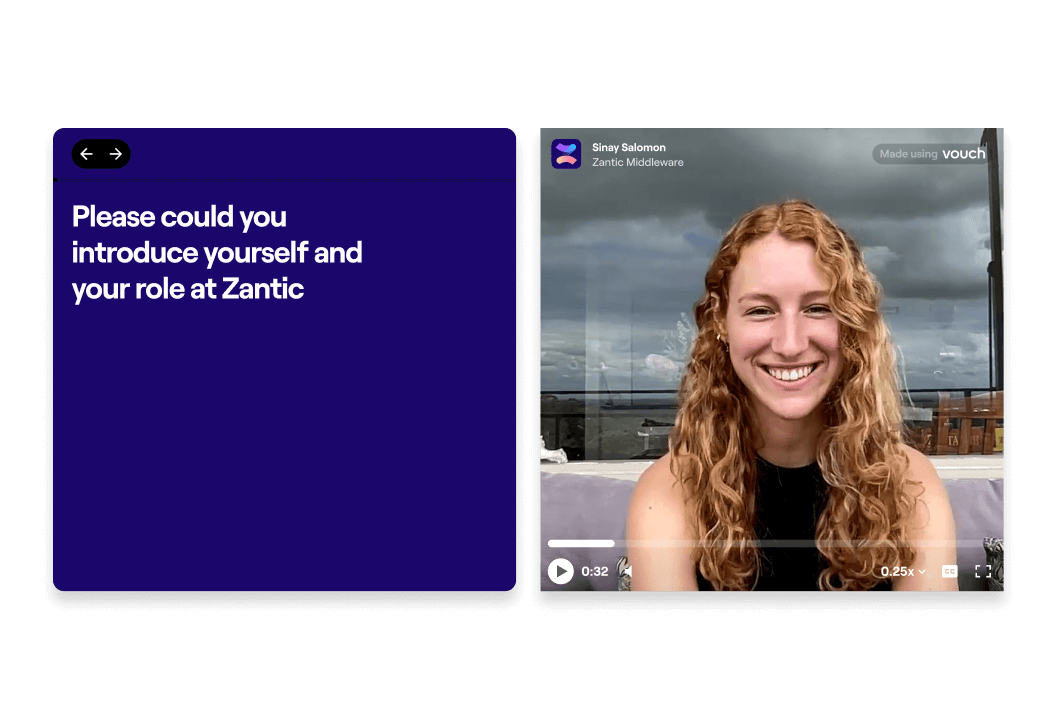
2. The Popover Embed. This adds a floating Vouch player to the bottom corner of a website. Choose whether it’s displayed minimised or expanded, on the left or on the right. Check out EdSights to see it in action.
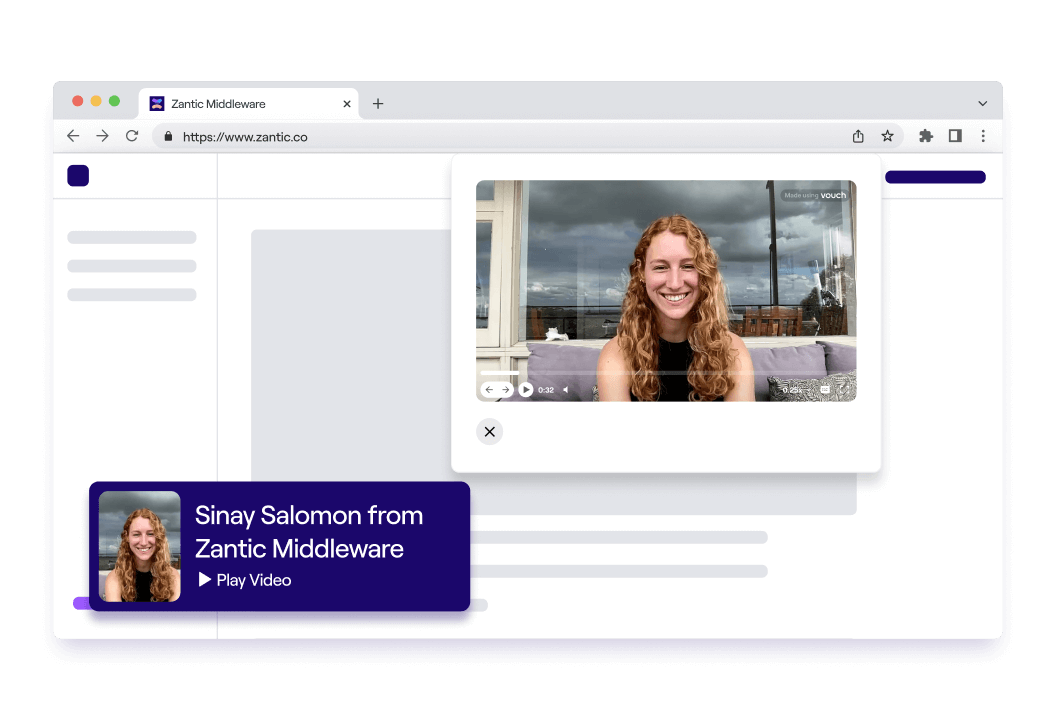
3. The Jumbo Embed. Designed to showcase your best Vouches in more detail, this is a prominent player that displays the question and answer side by side. Find your guide to creating Jumbo Embedsto introduce their team.
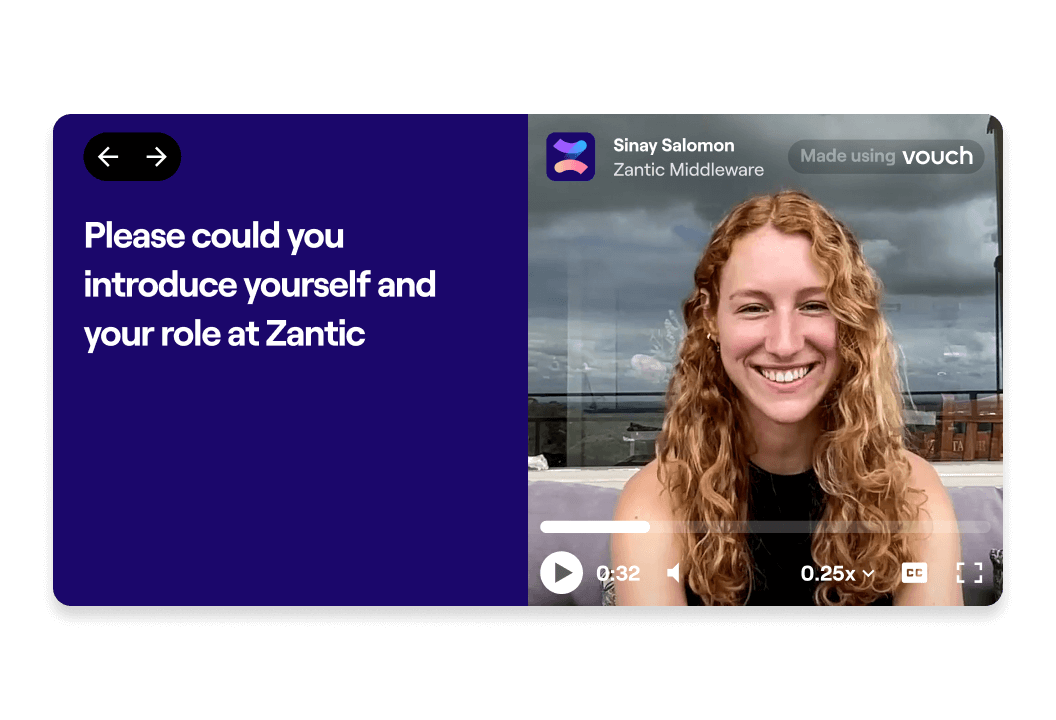
4. The Dialogue Embed. Allow your video to take centre stage with this embed option, which displays the question underneath. Brooke Mac used one front and centre on a Testimonials page!
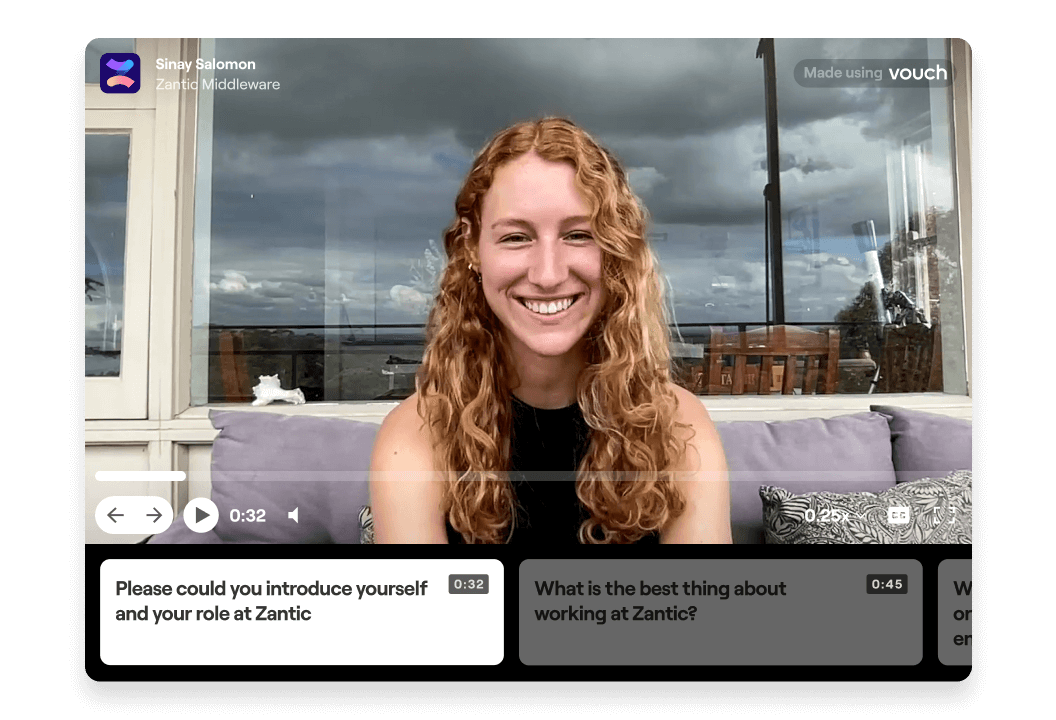
5. The Button Embed. If you're short on space, or don’t want to change the layout of your page, try adding a launch button to your site. When clicked, it triggers the expanded view. Check out Atrium’s use of them.
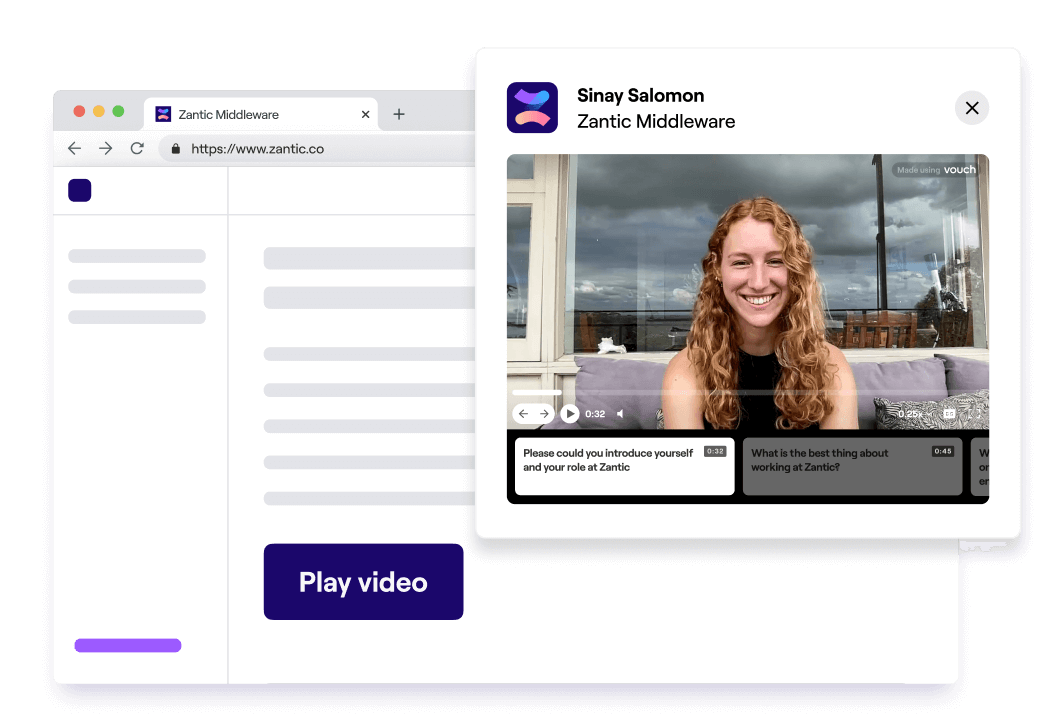
6. GIF Embed. Display a short animated visual of your video with our GIF embed, which redirects your audience to the Vouch Player in a modal, a Playlink or another website. AP Productivity have used them on their website here.

7. Email Embed. Large video file sizes can weigh emails down. Our email embed options redirect the reader to the Playlink, which hosts the video. Grab their attention by choosing a gif preview or stylised button.
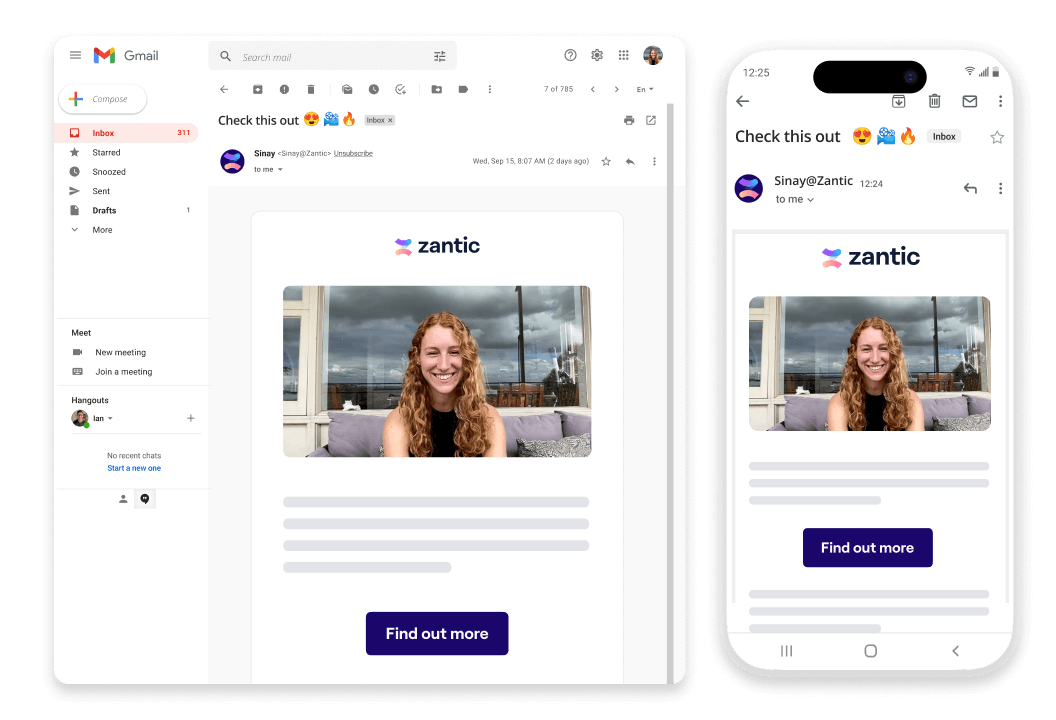
8. Card Embed. A fully customizable backdrop for your videos, Card Embeds are our most flexible sharing option. Add your brand colors, choose the aspect ratio and decide which details you do (or don't) want to share, including captions, logos and names.
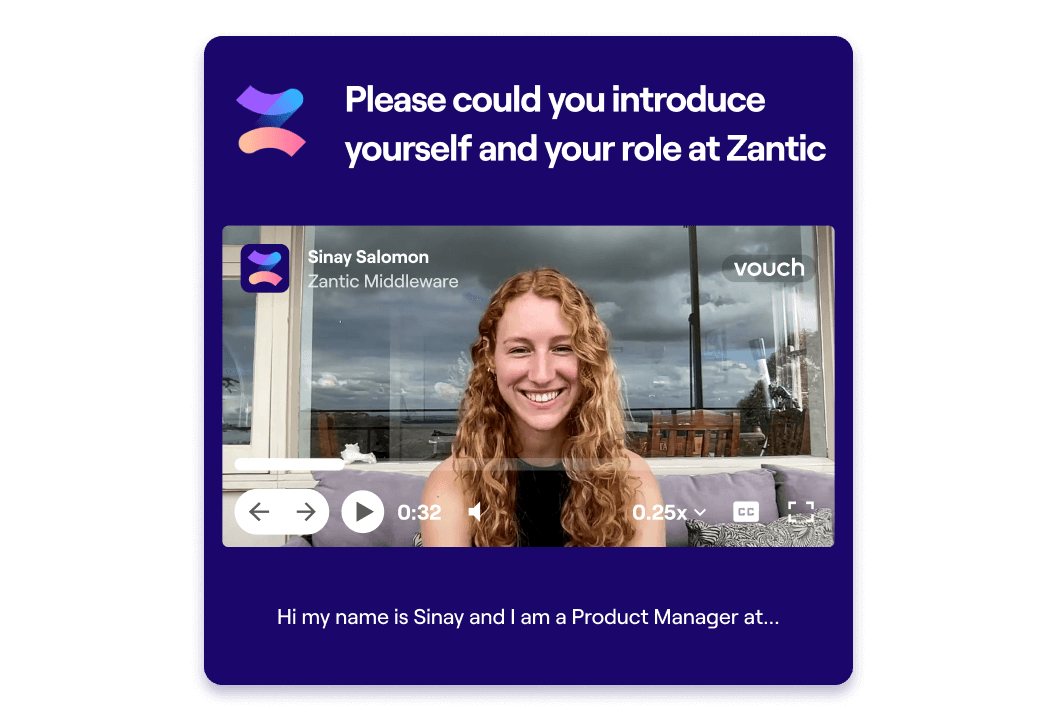
Automatically share the most relevant video
To give your customers a more personalized, engaging experience, Vouch’s Embeds can be set up to dynamically render the most relevant content for specific users. So you can use the data you have on your audience to show one video for a 20-year-old American female, and another to a 50-year-old Australian male, for example.
3. Downloads
If you want to edit your Vouch videos elsewhere, or share them on social media platforms like LinkedIn, Facebook, Instagram and TikTok, then you’ll need to download them first. Vouch downloads can be customised to suit your needs. Choose from different ratios, so your video fits whatever platform you’re sharing on, optional captions to improve accessibility, and removal of the Vouch watermark, if you’re on the Starter plan.
Vouch download options:
- Individual downloads. Simply grab your raw video and transcription files and download them onto your device via a zipped file. Easy.
- Stitched downloads. Compile multiple questions and answers into one video. To create a perfectly organised MP4 of all your favourite Vouch responses, create a Playlist, then download as a Stitched Download. You can choose to download this as a sequence, which shows the question card followed by the answer, or have them displayed side-by-side.
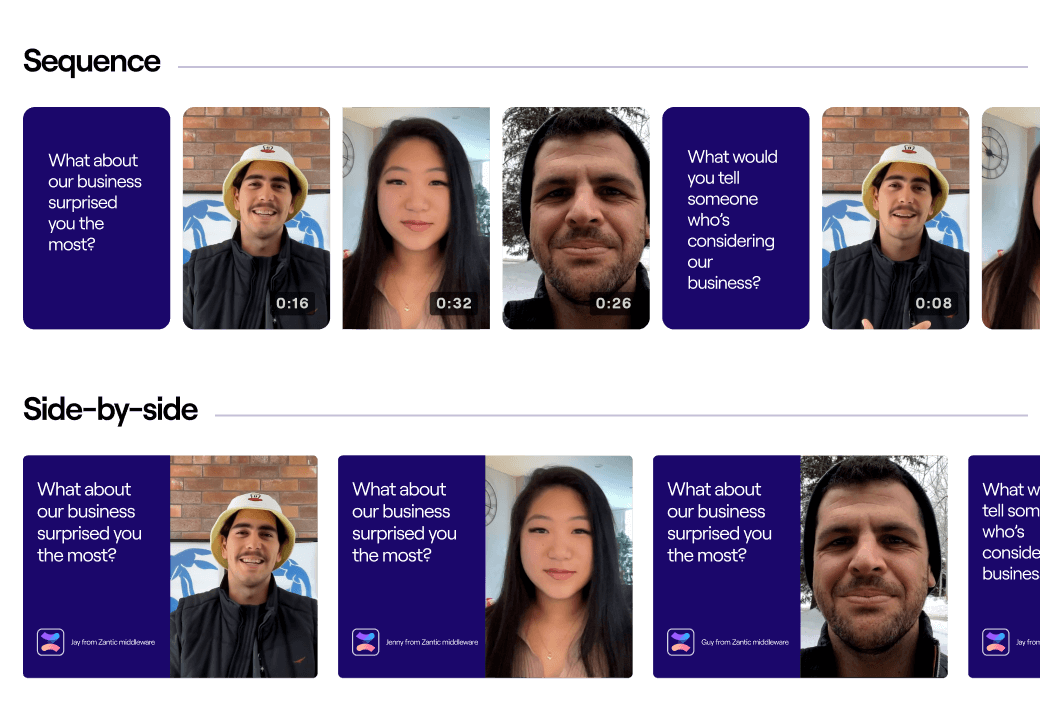
4. QR Code
If you want to share your Vouch video offline, use the QR code sharing option. At a click of a button, Vouch generates a code you can display anywhere. These could be shown at a conference to share helpful information about the event, or displayed in stores to connect shoppers with UGC on the spot.
5. Social media
The engaging, short form nature of Vouch videos make them perfect for social media posts. If you want to share your video to Twitter, you can do this at a click of a button with the ‘Publish to Twitter’ option. If you’d like to share it elsewhere, simply download your clip in your preferred aspect ratio.
We recommend:
- 9:16 for Instagram Reels, TikTok and YouTube Shorts
- 4:3 or 1:1 for Instagram in feed posts and Facebook
- 16:9 for YouTube and LinkedIn
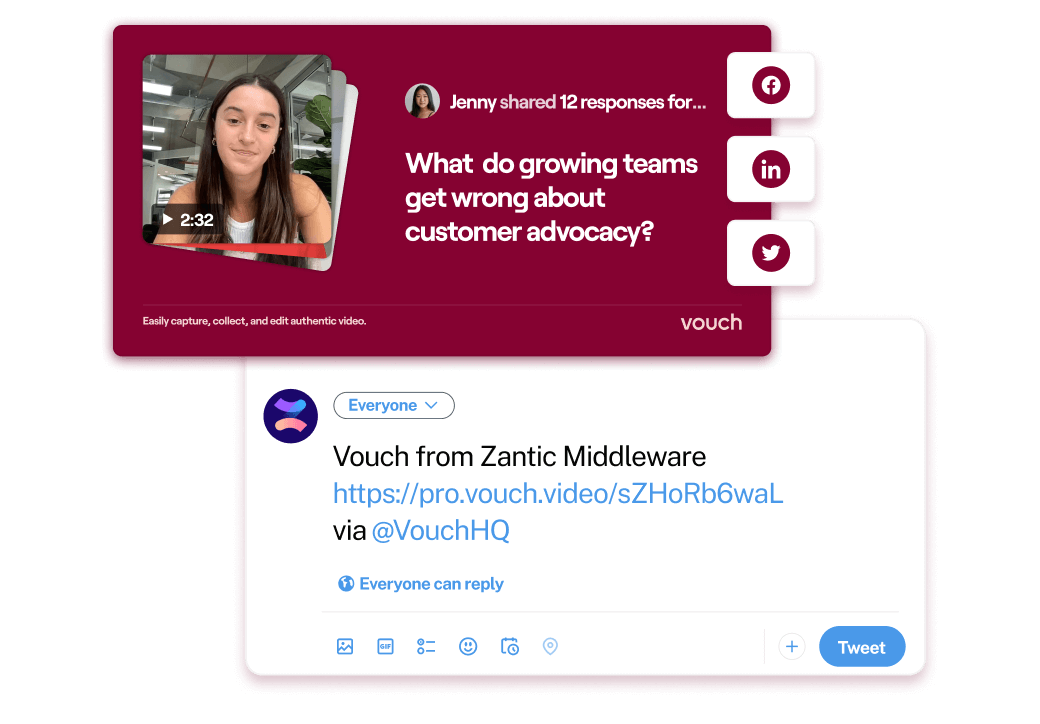
Like to try Vouch?
Loved by companies like Canva, Nike, Cisco, HubSpot, Amazon and more, tools like Vouch make leveraging video in your business remarkably easy.
Be sure to book a Vouch demo today and chat with a video content expert.
The AI-enabled workspace for talent teams.
- Unified workspace for talent teams
- Accelerate hiring with AI tools
- Auto-generate polished hiring and employer brand content
- Easily repurpose assets across all channel
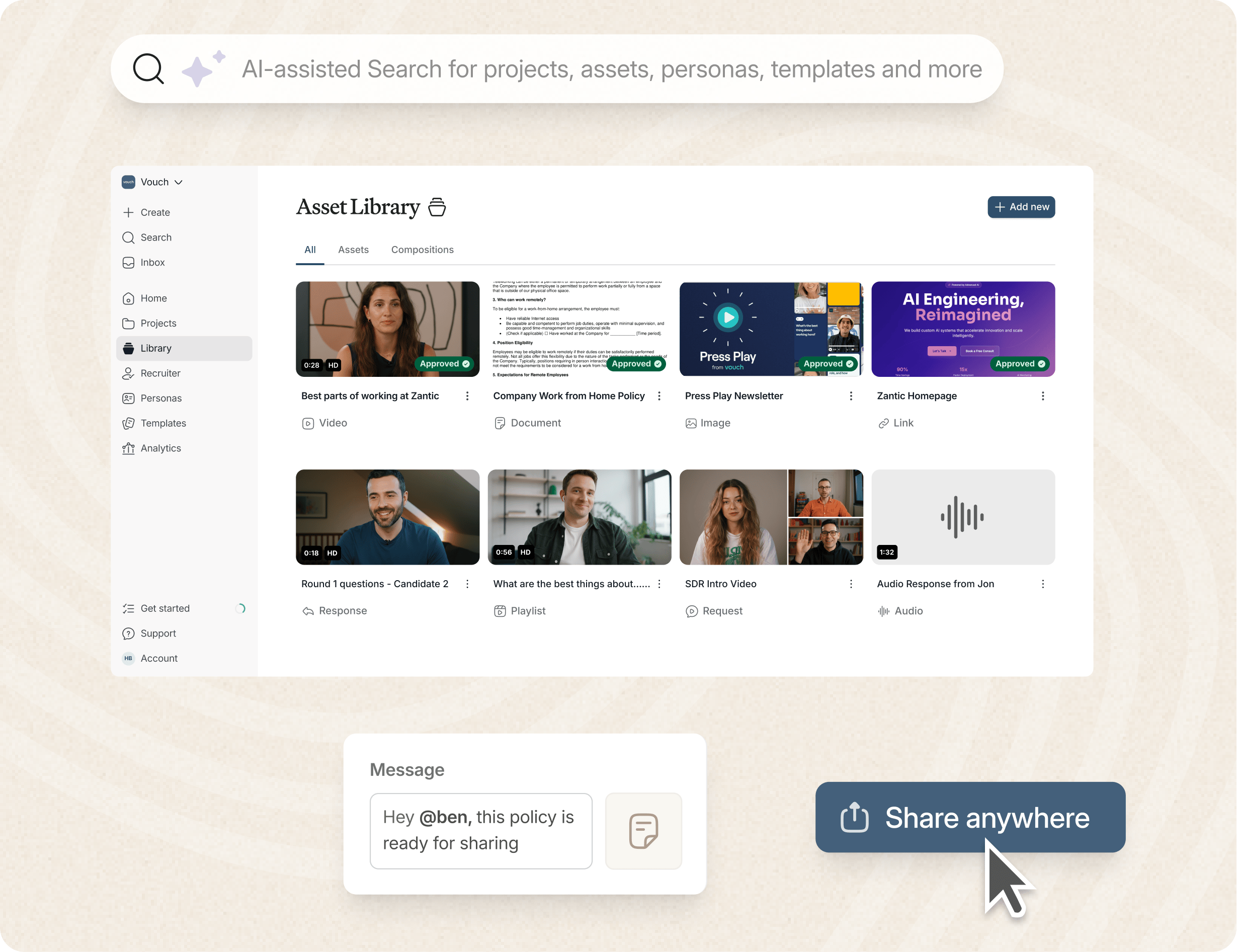
You might also like

Elevate Your Brand Today With Vouch
Discover how Vouch can accelerate talent acquisition while helping you stay on-brand.