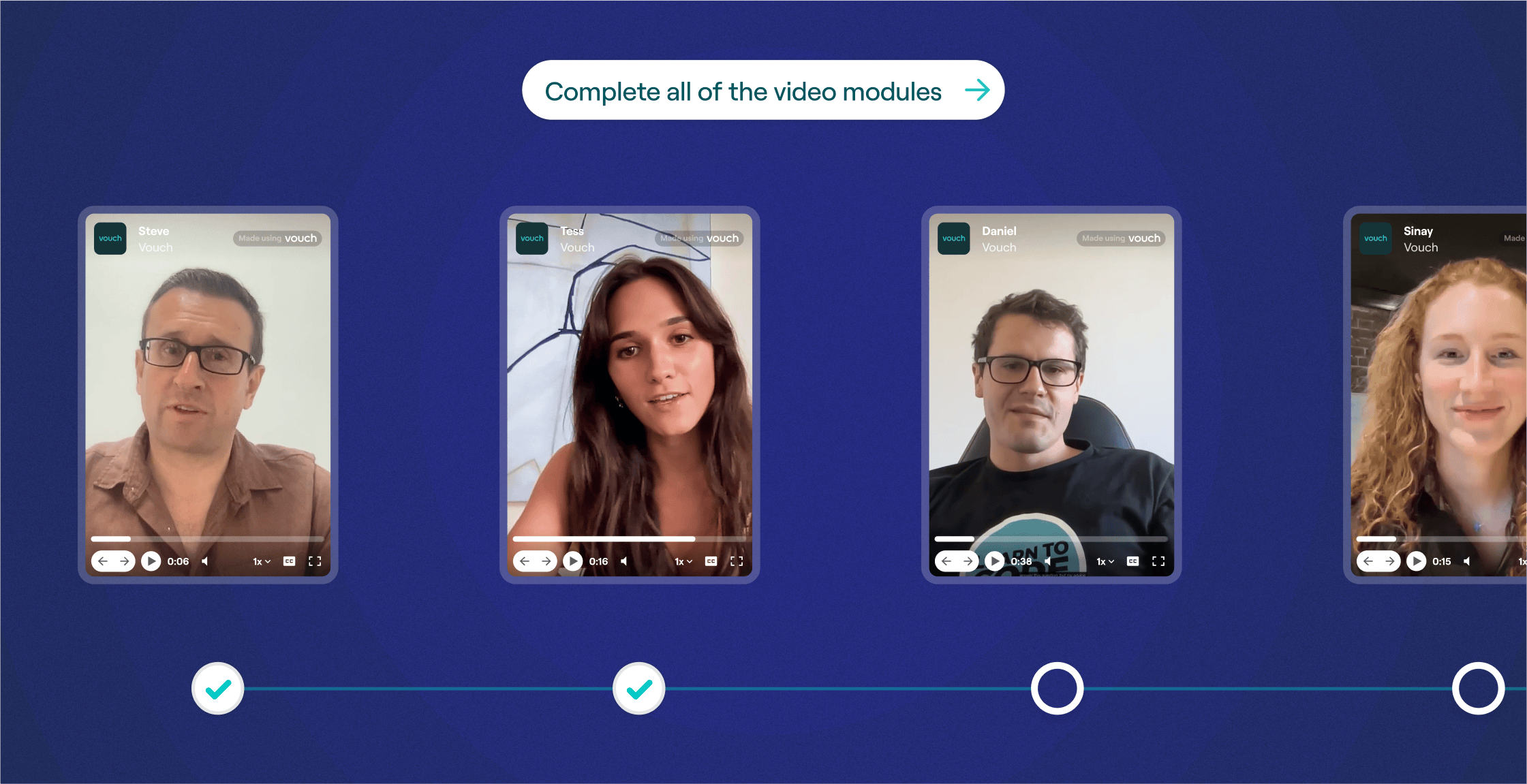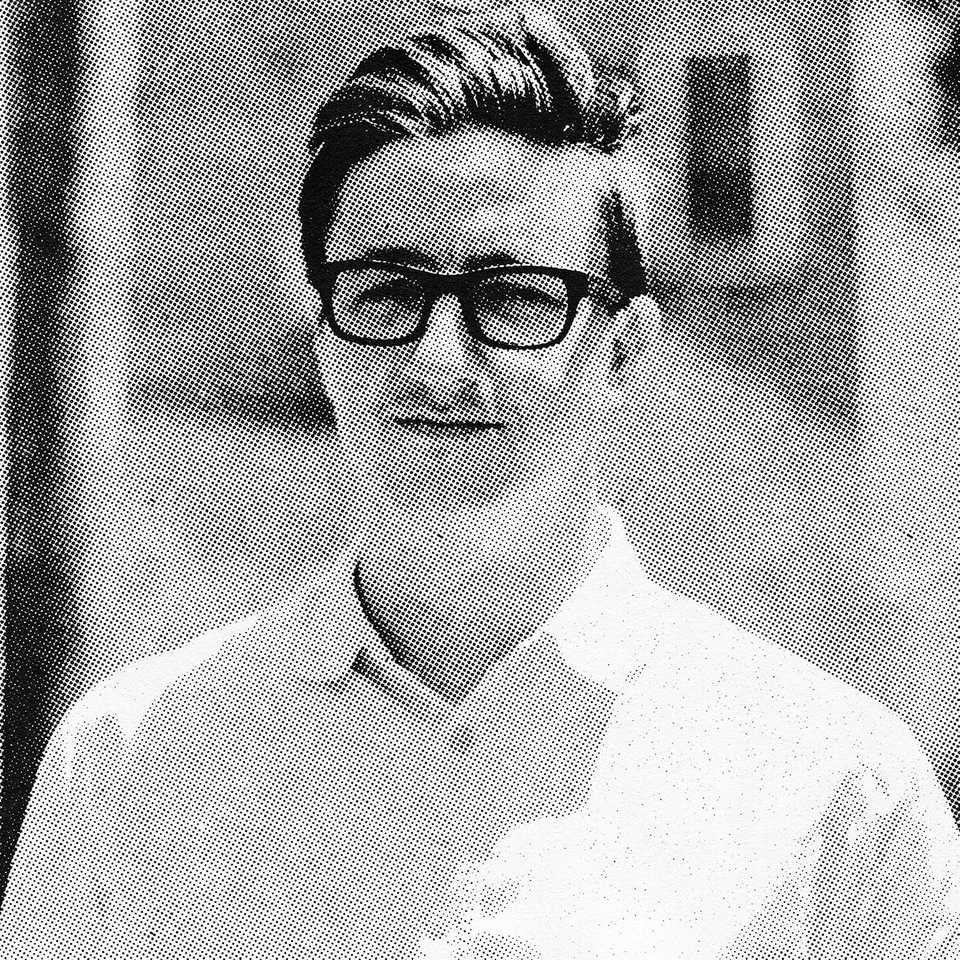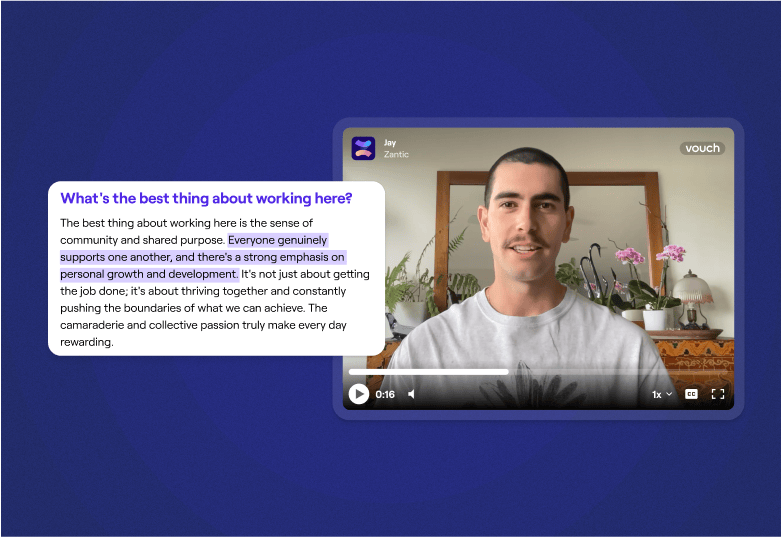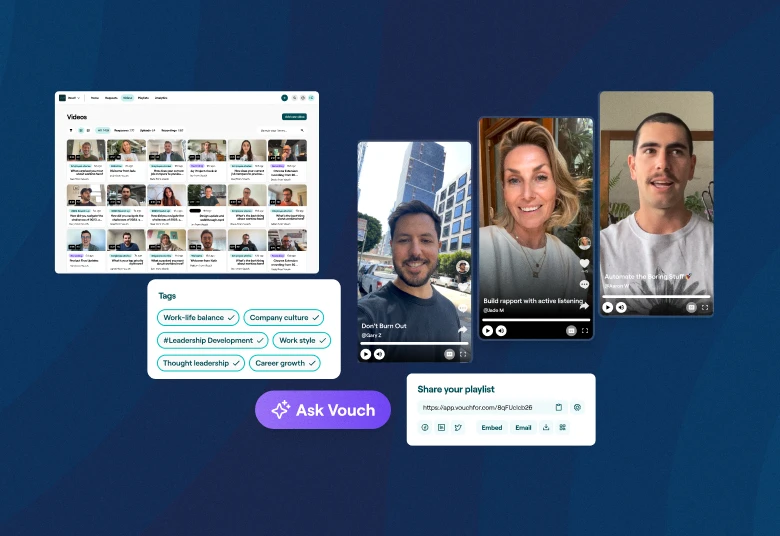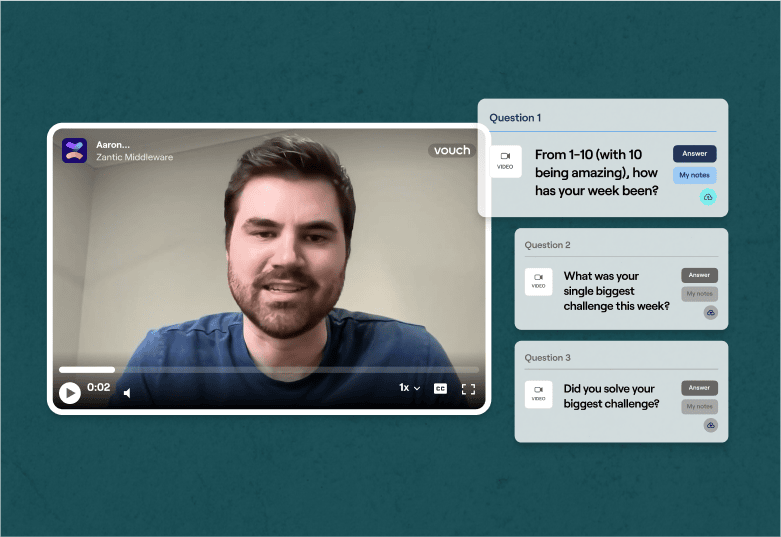Video has become a must-have tool in modern-day learning and education, for good reasons.
Studies have shown that 95% of a message is retained when viewed in video format, compared to 10% when just reading in actual text.
So, if you’re planning to train employees and you want them to become immersed in what you’re teaching, then creating engaging training videos is vital.
But how do you create training videos that do exactly that?
Let's dive in with 10 brilliant training video tips.
What are the advantages of using training videos?
Time is always of the essence, including when it comes to training your employees on new products, processes or procedures.
This includes onboarding new employees.
And that's why training videos have become the most economical solution for employers and trainers alike.
Training videos can be used for corporate training on company policies, sales and marketing, customer service education, and virtually any kind of learning.
Here are four reasons to use videos for your staff training:
- Cost-effective: Producing training videos is considerably cheaper and more time-efficient compared to traditional training methods. Once produced, you can reuse the video multiple times without any additional training costs, even reducing the need to have an in-house training staff. The best part? You can send and distribute these videos to any employees around the world without needing to do some physical traveling!
- Enhanced engagement: Training videos can help you captivate your employees, making sure that they stay engaged. With the right visual designs and sound edits that are available in tools like Vouch, you can increase attention and knowledge retention.
- Effective presentation: Videos are effective in presenting complex techniques or procedures that are often difficult to explain during in-person training.
- Accessibility: Another top benefit is that since these videos are pre-recorded, employees or trainees can access and learn at their own time and pace—a plus factor for your busy employees.
The AI-enabled workspace for talent teams.
- Unified workspace for talent teams
- Accelerate hiring with AI tools
- Auto-generate polished hiring and employer brand content
- Easily repurpose assets across all channel
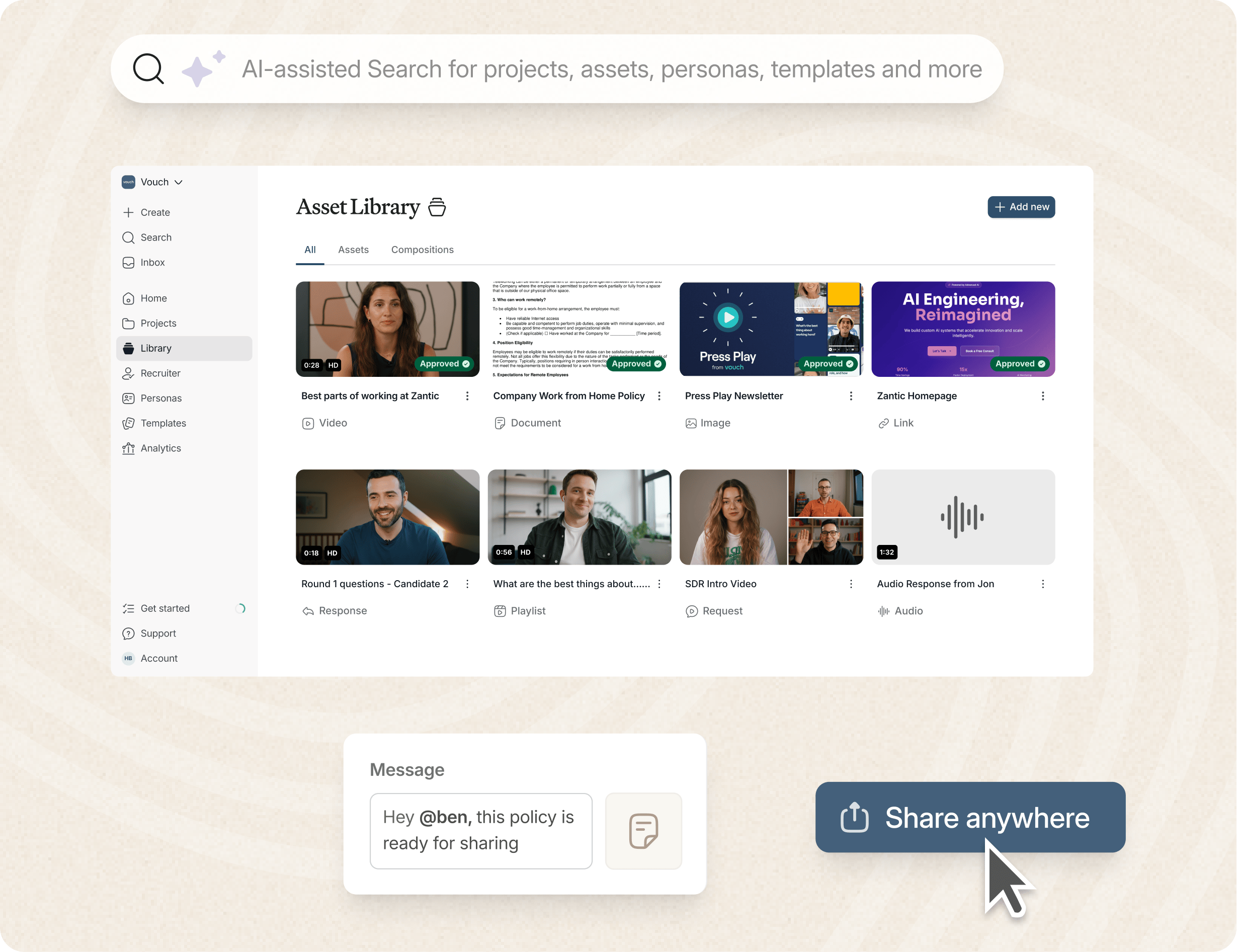
What Are The 10 Essential Tips for Crafting Engaging Training Videos?
Creating a compelling training video requires careful planning and execution. Here are ten essential tips to help you craft engaging videos that captivate and maximize learning outcomes.
Tip 1: Understand Your Audience
Your training video is all about who your employees are.
You need to understand who will be watching your training or online courses, so that you can tailor your content according to their needs. Take time to research and identify your employees existing skills and knowledge so that you'll know how to design relevant instructional content and video materials consistent with their skills.
When developing your training objectives, focus on the desired learning outcomes. Also, thinking about your trainees makes you consider the tools they have available to access your training videos.
Tip 2: Choose the Right Type of Training Video
Selecting the right type of video is crucial. Consider the nature of your training program and the preferences of your target learners.
Some common types of training videos include:
- Presenter-style videos
- Animated videos
- Screencast videos
- Interactive videos
- Tutorial videos
- How-to videos
- Explainer videos
Tip 3: Script Your Video for Clarity and Engagement
Your video script is essential to engaging your employees, making sure that they stay focused and effectively receive the information they need to know.
Here's how you can do it:
- Keep your objectives in mind when planning your script.
- Keep in mind the type of video you plan to use so that it will be compatible with your script as well.
- Start with good attention-grabbing sentences to hook your viewers.
- Keep it simple, concise, and jargon-free language.
- Incorporate storytelling elements to make your video relatable.
- Create a storyboard for consistency in script outline and structure. A storyboard's visualization will help you create a smooth flow and transition of information through the video editing process.
- Remember to read your script aloud to see how it will actually sound once it's produced.
Tip 4: Choose the Right Set-Up and Equipment
Deciding on your video recording set-up and equipment is vital.
If you plan to do presenter-style videos with a tool like Vouch, where you're talking on-screen, make sure that you choose a quiet, well-lit, and professional-looking venue and backdrop.
You need to use quality equipment that includes a high-definition webcam, a quality internal or external microphone to pick up clear audio and minimize background noise, and good background lighting.
Using the right video software or even learning management system tools is also crucial, which leads to better learning outcomes and a more skilled workforce. For instance, software like Vouch has customizable dashboard recording settings and video editor features that can enhance the quality and streamline your video creation process.
Tip 5: Incorporate Interactive Elements
Incorporating interactive elements in your training videos is a great way to enhance engagement and encourage active participation.
These interactive elements break the "passive nature" of watching a video and promote active learning. They also provide opportunities for self-assessment and feedback, making the training experience more effective and enjoyable.
Consider the following interactive elements for effective training videos:
- Quizzes or knowledge checks to test understanding.
- Interactive hotspots or clickable buttons for additional information.
- Interactive scenarios or simulations for real-life application.
Tip 6: Keep It To The Point
The golden rule is to keep your training videos to the point, without any fluff.
This does not mean leaving out vital information, simply keeping in mind that attention spans are limited during in-person training or training done with videos online or through your intranet etc.
Lengthy videos can lead to viewer disengagement, so consider keeping it short and sweet:
- Break down complex topics into shorter segments.
- Use clear and concise language to convey information.
- Focus on the most critical points and avoid unnecessary repetition.
- Eliminate any content that does not directly contribute to the learning objectives.
Tip 7: Use Real-Life Examples and Scenarios
Using real-life examples and scenarios in your training videos can make the learning experience much more authentic and engaging.
Real-life examples help viewers connect the content to practical applications and understand its relevance.
Here are a few tips:
- Use case studies or success stories to illustrate concepts.
- Present scenarios that reflect common challenges or situations.
- Encourage viewers to apply the knowledge gained in the video to real-life situations.
Tip 8: Add Captions and Transcripts for Accessibility
Having captions (which can be added automatically with Vouch), transcripts or annotations on your online training videos is a fantastic idea for effective learning!
Having a text-based representation of the audio narration embedded into the video will make your content more accessible to individuals with hearing impairments.
Transcripts provide a written version of the entire video, allowing viewers to read along or review the content at their own pace. Perfect for creating engaging training videos.
Tip 9: Collect Feedback and Continuously Improve
Training is a work-in-progress; hence, you will likely need to continuously update and improve your training videos.
Encourage viewers to provide feedback on the content, delivery, and overall learning experience.
Here's a few ideas:
- Surveys or questionnaires to gather quantitative feedback.
- Open-ended questions to gather qualitative feedback.
- Social media polls or comments for immediate feedback.
Tip 10: Leverage Analytics to Measure Engagement
To measure the success of your training videos, you need to leverage analytics tools such as Google Analytics to measure engagement.
These tools can provide valuable insights such as how long your trainees watch, and importantly, which parts they re-watch - which may indicate that the content needs to be refreshed to make it easier to digest.
Analyzing viewer engagement metrics such as completion rates, click-through rates, and viewer interactions can help you understand what aspects of your videos are working well and where improvements can be made.
FAQs
How important are training videos to large companies?
For large companies, video content plays a pivotal role. These videos are designed for internal use to simplify complex concepts in training, making them easier for employees to understand and retain. To achieve this, creators often use in their recording process whiteboard animations, a popular format that combines visual elements with concise tutorials or explanations.
How can I make training videos more engaging?
To make training videos more engaging, incorporate interactive elements such as quizzes, surveys, and call-to-action buttons. Use storytelling techniques, real-world examples, sound effects, and relatable characters to captivate your audience. Focus on video editing that creates visual appeal and conciseness that hold your viewers' attention. When producing such videos, factors like video size and format are crucial, ensuring compatibility with learning management systems (LMS) and internal platforms.
What are the best practices for scripting training videos?
When scripting training videos, keep the content concise, organized, and focused on the learning objectives. Use a conversational tone, incorporate storytelling techniques, and consider the visual elements, graphics and even animations that will complement the script. Rehearse the script before recording to ensure a smooth delivery.
How do I ensure my training videos are accessible to everyone?
To ensure accessibility, provide closed captions or subtitles for your employee training video. This allows viewers with hearing impairments to follow along, enhances overall comprehension for all learners and reach a wider audience. Consider providing transcripts and alternative formats for individuals with different learning preferences or disabilities. Also ensure that the online training videos can be shared through various digital platforms that trainees can access anytime, such as Facebook, YouTube or Vimeo.
Conclusion
Your video trainings are your investment to a more skilled workforce and improved employee satisfaction. By following these tips, not only do you educate and engage your trainees, but you're also enhancing your overall employer's brand by developing a positive reputation through good video user experience.
Like to try Vouch?
Loved by companies like Canva, Nike, Cisco, HubSpot, Amazon, and more, tools like Vouch make leveraging video in your business remarkably easy.
Be sure to book a Vouch demo today and chat with a video content expert.
You might also like

Elevate Your Brand Today With Vouch
Discover how Vouch can accelerate talent acquisition while helping you stay on-brand.