Amplify the impact of talent teams
Hiring top talent isn’t a solo act—it’s a team sport. When hiring managers, recruiters, and brand teams are caught up in scattered workflows and siloed communications, it stalls your ability to win the best people.
Vouch is purpose-built to empower talent teams to move faster together.
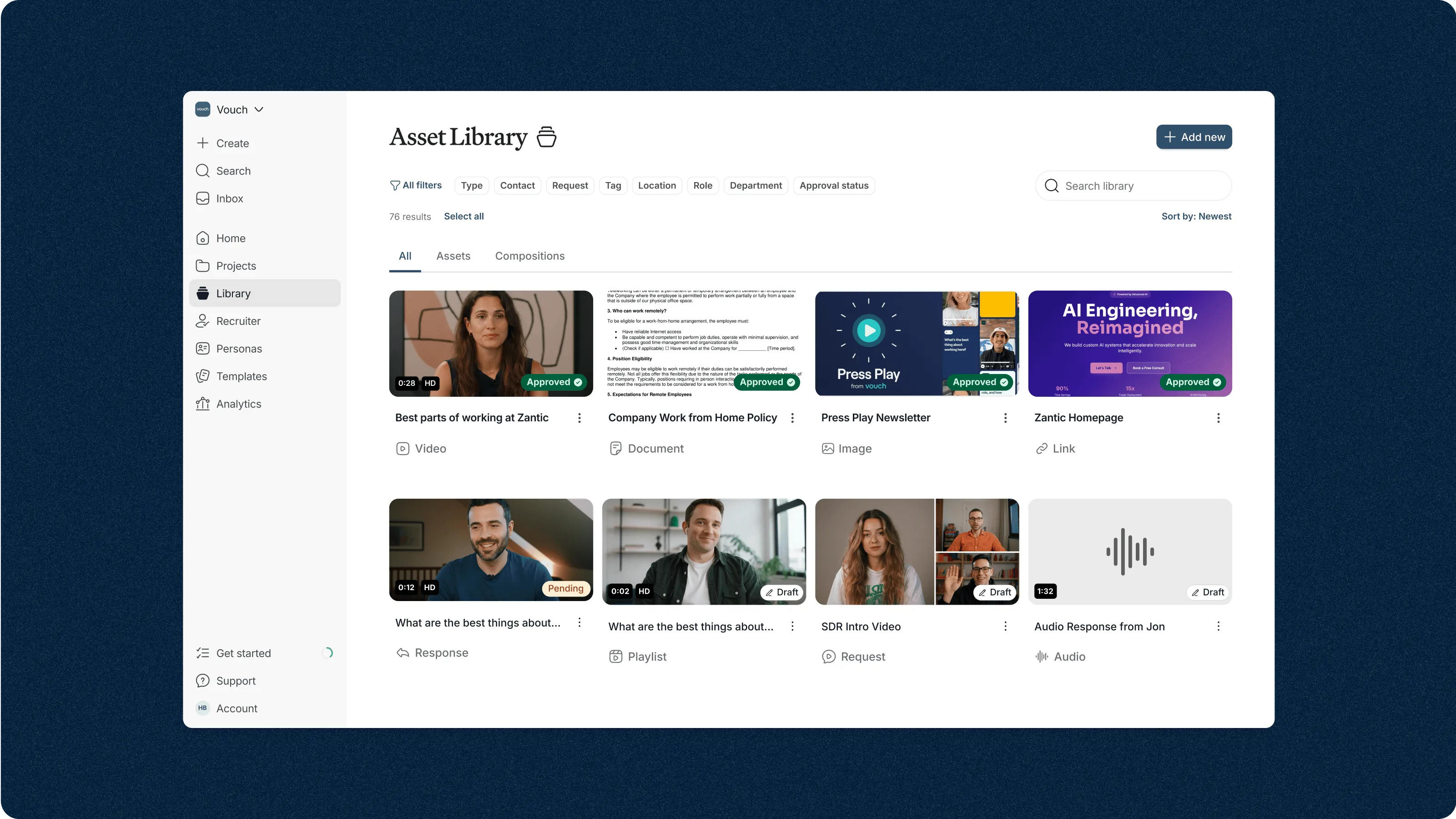
Hiring top talent is a team sport

Context rich AI workspace
AI-powered workspace that has everything necessary to start and close searches faster.

Collaboration hub
Central hub for talent teams, hiring managers, and employer brand teams to work together.

Streamlined workflows
Streamlined workflows connect all stakeholders—hiring managers, talent acquisition, and employer brand.

Central content library
A central library for all assets—emails, videos, social media and more.

AI-powered asset creation
Flexible, all-in-one AI workspace to produce professional, on-brand assets without design expertise.

Create once, distribute everywhere
Create video and text assets once and easily edit, repurpose, and distribute them across all channels.

Vouch
Central collaboration hub for talent teams, hiring managers, and employer brand teams to work together.
Context rich AI workspace that has everything needed to start and close searches faster.
A central asset library—emails, videos, social media and more.
AI-Powered, on-brand asset creation with zero design expertise—video reels, snippets, social posts and more.
Create once, engage everywhere. Easily edit, repurpose, and distribute them across all channels.
Works where your team works—Integrates with Notion, Slack, and Teams.
Scale high impact content on a low budget—produce top-tier videos, newsletters, and social-style posts without expensive video equipment and agencies.
Legacy Collaboration Tools
Disjointed workflows and time-consuming processes that impact adoption.
No central AI-powered space for teams to work together.
No single place to store and easily share or repurpose existing assets.
Not easy to add custom branding or edit without design or video expertise.
Not integrated with Slack, Teams, and other collaboration tools to make adoption easy.
Not embedded in workflow makes it challenging to get employee advocacy working.
Expensive, bespoke tooling that is not flexible or easy to use by non-experts.

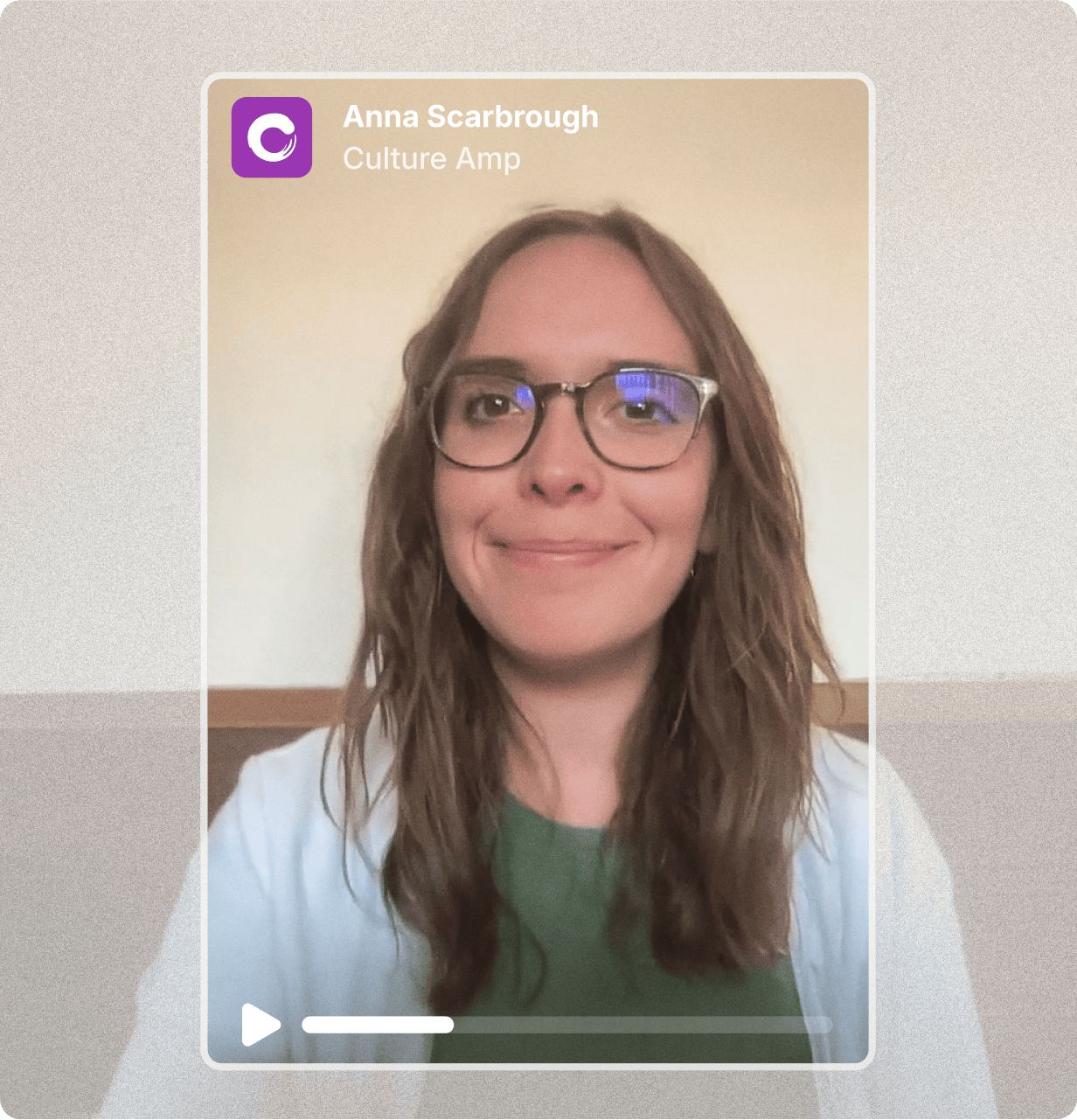
"Vouch is one of the best tools that I have ever used. I recommend it to anybody that will listen to me"


Create, collaborate, and close the right talent.
Discover how Vouch can empower your talent teams to move faster together.

