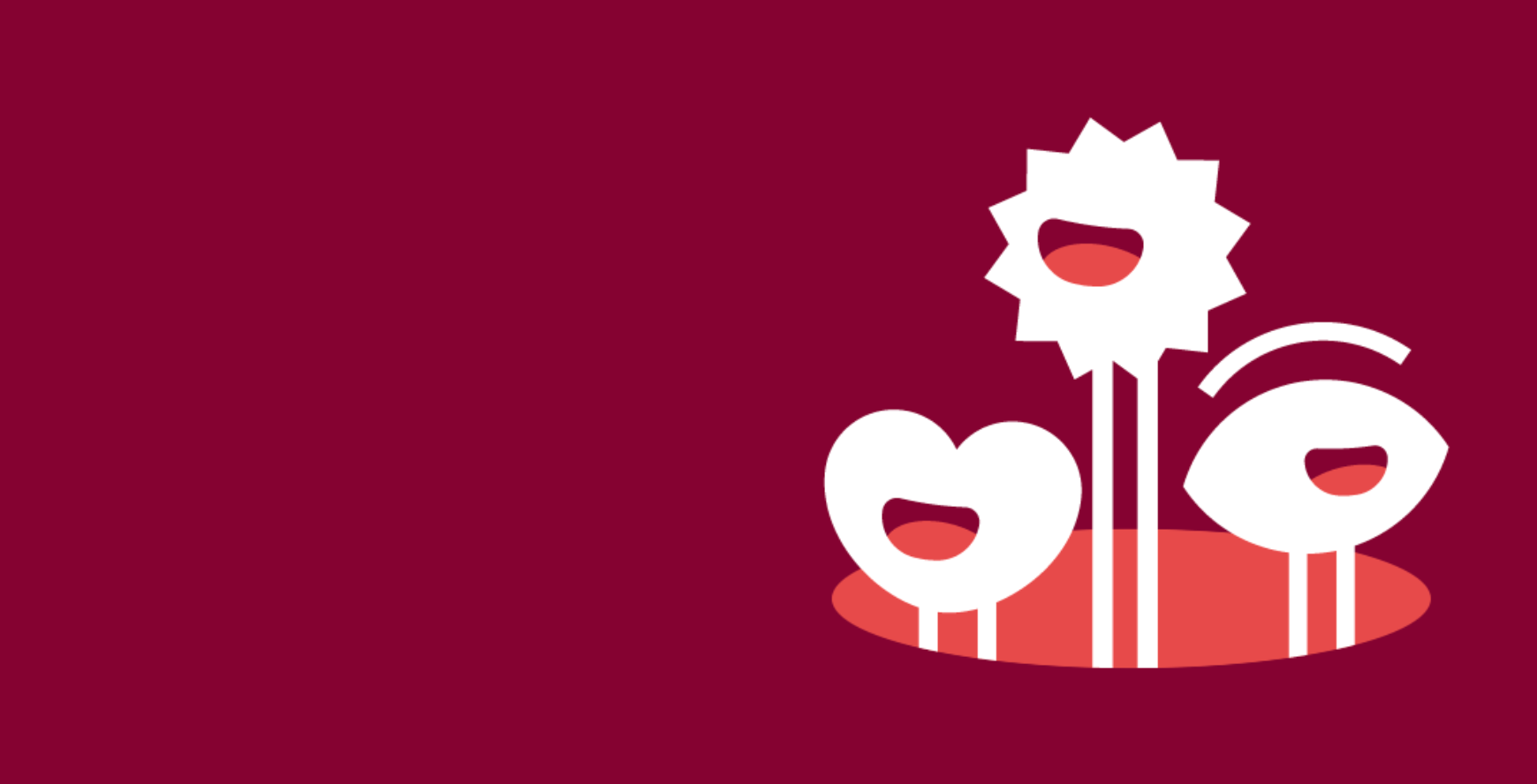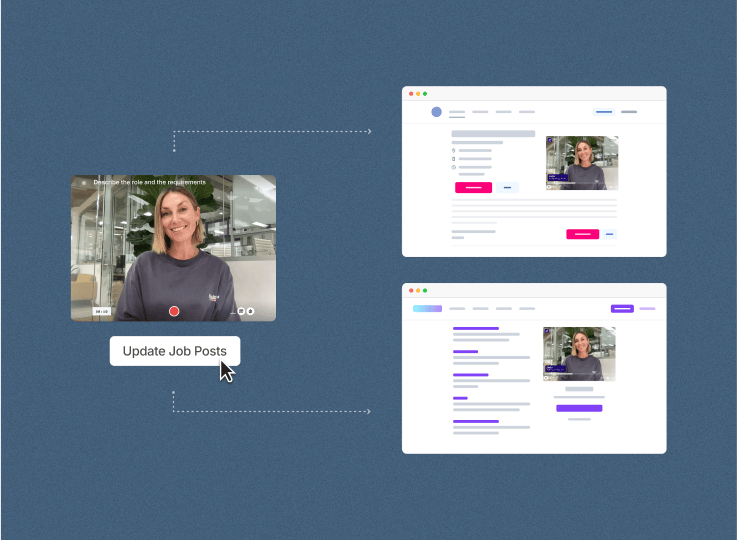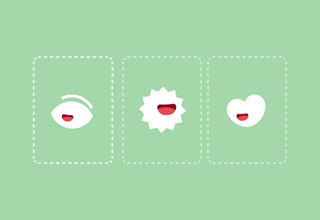It’s been a busy month here at Vouch! We’ve rolled out a host of new features and improvements based on what you've told us you would make Vouch even easier to use. We look forward to seeing how these updates make collecting video even better for you! Here's the round-up:
Add a call-to-action button to your videos
You can now add a call-to-action button to create a more seamless conversion flow for your customers. Showcase your best testimonials or user stories and include ‘sign up now’, ‘upgrade your plan’ or ‘learn more’ in a call-to-action button on the same page. Available on Pro.
Productivity boost: connect Vouch to Slack, Microsoft teams or Jira
You can now connect Vouch to your Slack or Microsoft Teams app. These integrations are great news for productivity - check out how they can help you and your team:
Slack and Microsoft Teams: real-time notifications can be sent to the team whenever you receive new customer feedback, a video support ticket or a video testimonial. Responses are perfectly organised with key information such as the original question, transcripts and respondent details to bring all team members up to speed in an instant.
Jira: product feedback or video support tickets can be shared with product and engineering team members via Jira or Jira Service Desk. New video responses are added as tickets so the team can classify them and assign them to the right project or owner. The ticket is organised with all the context needed, including transcripts, respondent details and the video responses.
New ways to collect video
We've added two new ways for you to collect videos from your respondents:
Call-to-action 'buttons': this option allows you to create a button on your website which links directly to your Vouch video request. The simple code is easy to generate straight from your Vouch account. Just set up your questions then select the embed code from the sharing options.
Place the video request on your webpage with an Inline Embed: this option displays your video testimonial, user feedback or support ticket request as a piece of inline content on your page. If your website supports the oEmbed functionality, you can do this with just the Vouch campaign link. Your video request is live on your website in just a few clicks - so simple!
The AI-enabled workspace for talent teams.
- Unified workspace for talent teams
- Accelerate hiring with AI tools
- Auto-generate polished hiring and employer brand content
- Easily repurpose assets across all channel
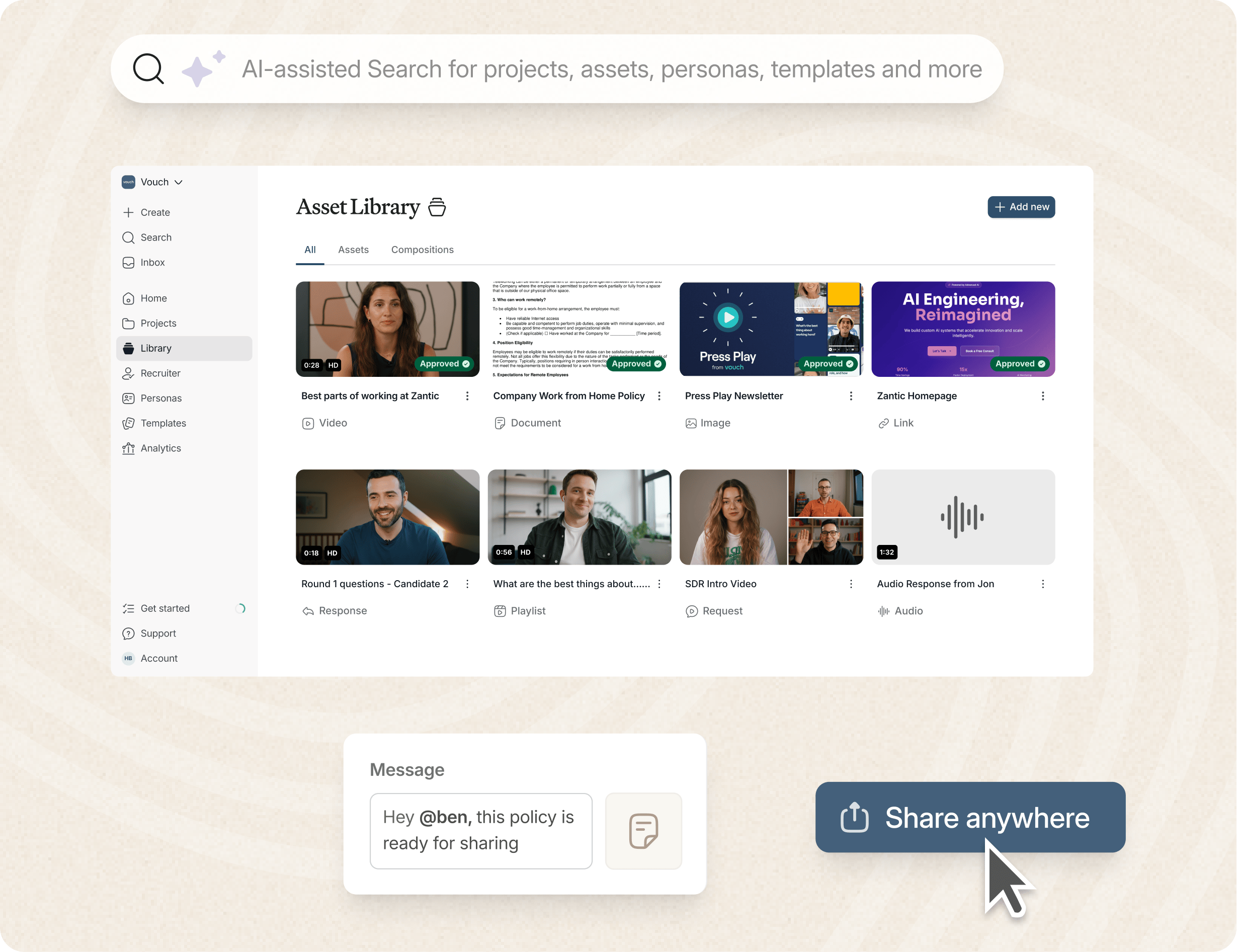
Share video more seamlessly: embed improvements
Our embed experience has had an update. Here are 8 changes we’ve made to enhance them:
✅ Videos now play through from start to finish - no more needing to arrow through the response
✅ Your questions are now better displayed across embeds - and used as a thumbnail image to encourage people to click and watch your video (this thumbnail option will display when you disable autoplay option)
✅ You can now change the color of your question card on Inline embeds, to suit the color palette of your webpage
✅ You can now add Vouch to your website in 1:1 ratio with Square embeds, perfectly presenting video testimonials in any page layout
✅ You can now update the Question Label in your embed to best match the video answer. This is great for creating a short summary or aligning the question perfectly to your respondent’s answer.
✅ All Embeds and now on transparent backgrounds so they integrate more seamlessly with your webpage.
✅ Your videos now display perfectly in embeds, with the aspect ratio staying consistent from the original recording through to the embed.
A better recording experience for users
This month, we've made a host of improvements to make recording a video answer even easier. Here are the latest updates:
✅ Volume meter: we’ve added a ‘volume’ indicator, so your respondents can be sure all their great points are being captured.
✅ Auto-save for responses: if the internet cuts out, or a browser crashes mid-recording, your respondent's existing answers will be auto-saved. No more re-records!
✅ New customization options: you can now adjust the recording experience to suit your use case. Set your video request to skip the cover page, add your own unique thank you message, turn on / off the question page, or let your respondents remain anonymous by removing the name and email collection fields.
We hope you love these updates, and of course - let us know what you want us to build next. We can't wait to hear!
Like to try Vouch?
Loved by companies like Canva, Nike, Cisco, HubSpot, Amazon and more, tools like Vouch make leveraging video in your business remarkably easy.
Be sure to book a Vouch demo today and chat with a video content expert.
You might also like

Elevate Your Brand Today With Vouch
Discover how Vouch can accelerate talent acquisition while helping you stay on-brand.