Amplify the impact of talent teams
Hiring top talent isn’t a solo act—it’s a team sport. When hiring managers, recruiters, and brand teams are caught up in scattered workflows and siloed communications, it stalls your ability to win the best people.
Vouch is purpose-built to empower talent teams to move faster together.
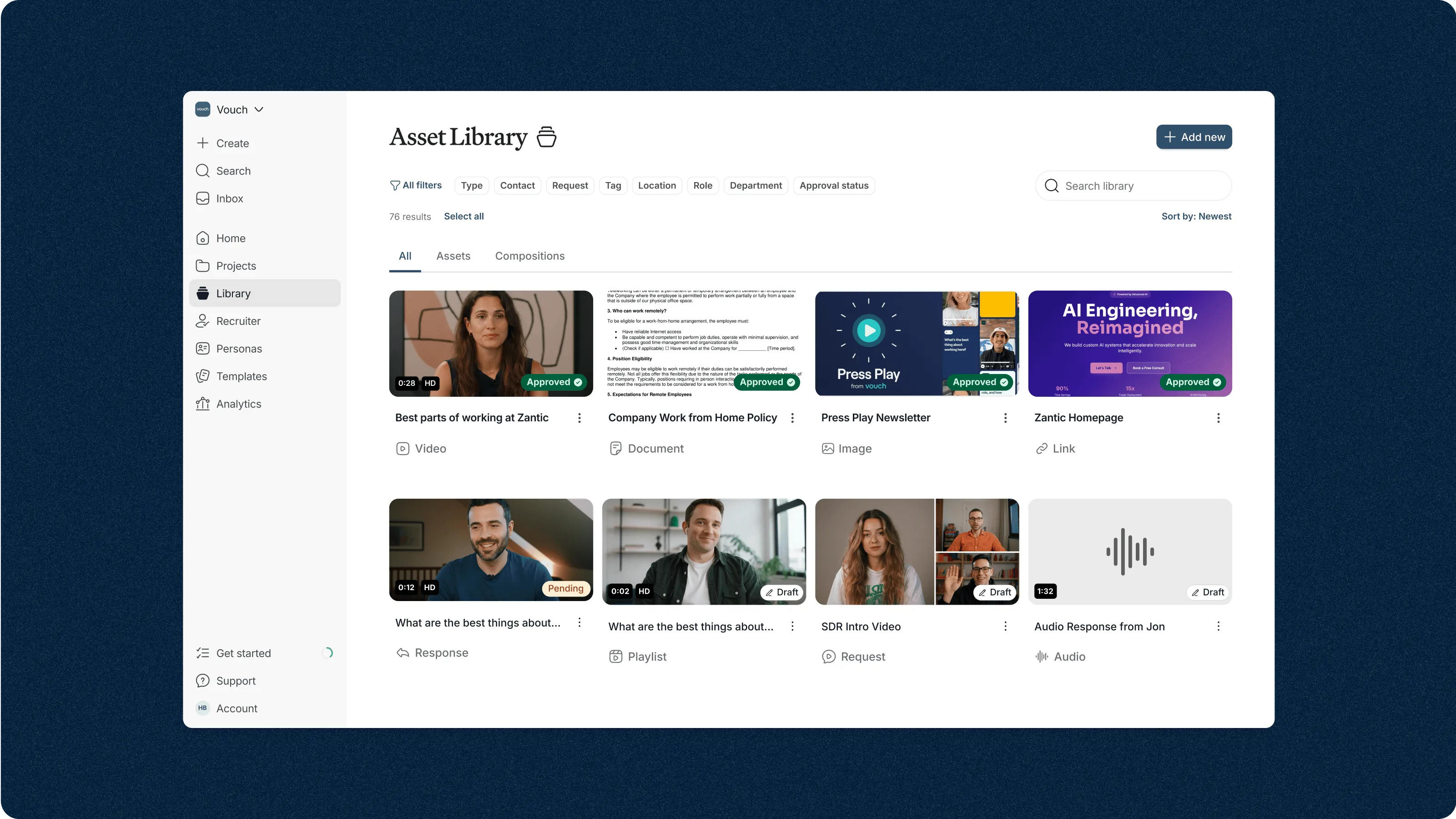
Hiring top talent is a team sport

Context rich AI workspace
AI-powered workspace that has everything necessary to start and close searches faster.

Collaboration hub
Central hub for talent teams, hiring managers, and employer brand teams to work together.

Streamlined workflows
Streamlined workflows connect all stakeholders—hiring managers, talent acquisition, and employer brand.

Central content library
A central library for all assets—emails, videos, social media and more.

AI-powered asset creation
Flexible, all-in-one AI workspace to produce professional, on-brand assets without design expertise.

Create once, distribute everywhere
Create video and text assets once and easily edit, repurpose, and distribute them across all channels.

Vouch
Central collaboration hub for talent teams, hiring managers, and employer brand teams to work together.
Context rich AI workspace that has everything needed to start and close searches faster.
A central asset library—emails, videos, social media and more.
AI-Powered, on-brand asset creation with zero design expertise—video reels, snippets, social posts and more.
Create once, engage everywhere. Easily edit, repurpose, and distribute them across all channels.
Works where your team works—Integrates with Notion, Slack, and Teams.
Scale high impact content on a low budget—produce top-tier videos, newsletters, and social-style posts without expensive video equipment and agencies.
Legacy Collaboration Tools
Disjointed workflows and time-consuming processes that impact adoption.
No central AI-powered space for teams to work together.
No single place to store and easily share or repurpose existing assets.
Not easy to add custom branding or edit without design or video expertise.
Not integrated with Slack, Teams, and other collaboration tools to make adoption easy.
Not embedded in workflow makes it challenging to get employee advocacy working.
Expensive, bespoke tooling that is not flexible or easy to use by non-experts.

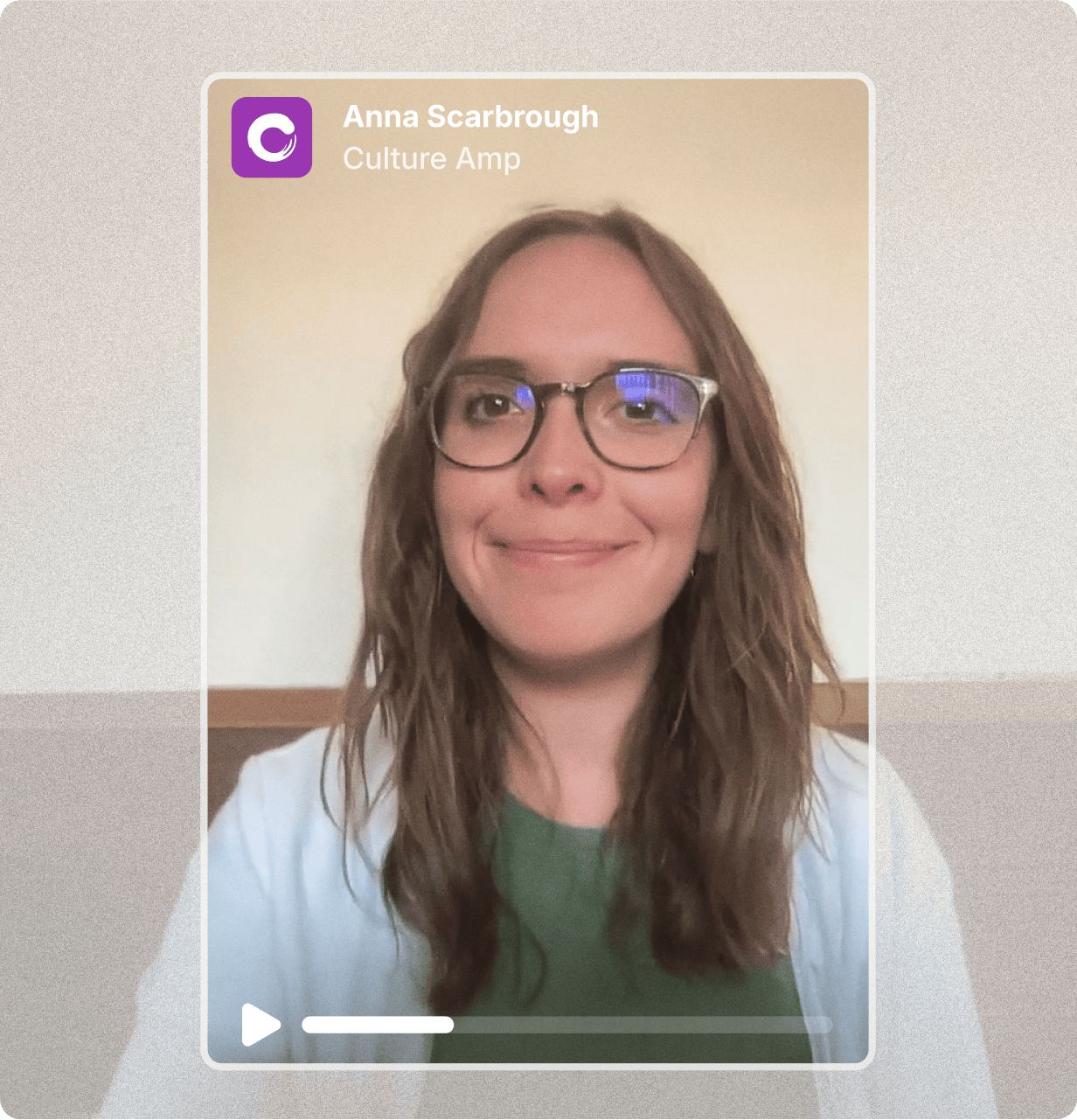
"Vouch is one of the best tools that I have ever used. I recommend it to anybody that will listen to me"

FAQs
Here are some common questions about Vouch and how we stand out from the competition.
Yes, absolutely! Both the Pro Plan and the Enterprise Plan come with a 14 day free trial.
Vouch uses AI to do the heavy lifting—so your team can focus on hiring. From generating outreach emails and social posts to stitching together video reels and auto-editing transcripts, Vouch helps you create high-impact content in minutes. We use industry leading models, including those from OpenAI, to power these features.
All of Vouch’s AI processing happens in a private, secure environment. Your data is never used to train public models, and it is not shared with third parties. This setup ensures you get the power of cutting-edge AI with enterprise-grade data protection. You stay in control of your content—always.
Vouch makes it easy to share content wherever your audiences are. We offer dynamic web embeds, custom API integrations, and out-of-the-box connections with key platforms like LinkedIn, Slack, and Microsoft Teams. Whether you're showcasing content on your careers site, sharing internally, or pushing to social, Vouch gives you the flexibility to distribute content across any channel—quickly and seamlessly.
Our LinkedIn Post Creator lets you generate, preview, and publish posts directly from Vouch—complete with AI-written captions, emojis, and hashtags. You can even publish to both personal and company pages with a click.
Vouch brings together recruiters, hiring managers, employer brand, and internal comms teams into one shared workspace. You get full role context (like JDs, compensation, and hiring policies) alongside every asset recruiters need—videos, social posts, outreach copy, and more. Everyone stays aligned and moves faster together.
Yes! You can apply your company’s logo, fonts, and color palette across your workspace. Plus, you can brand content at the asset level with custom video intros, watermarking, and more—ensuring every touchpoint is on-brand and consistent.
Vouch supports all common file types—video, PDFs, slides, images, audio, and more. You can bulk upload or sync directly from Google Drive, Dropbox, and other cloud storage platforms to get everything into one central library.
Absolutely! Vouch is fully browser-based and mobile-first—no app downloads required. Your team can record, edit, and share videos from anywhere, using any device—iOS, Android, Mac or PC.
At Vouch prioritize the security of your data. Video content is fully encrypted and hosted on our secure infrastructure, following industry best practices. We adhere to rigorous global standards, including SOC 2 Type II and Cloud Security Alliance (CSA), to ensure your data is always protected. For your convenience, you can access and download your videos from Vouch at any time.
We are GDPR, CCPA compliant (Privacy) SOC2, CSA, NIST, CIS compliant (Framework), Full encryption of all data & assets (AES-256 encryption), Independent regular vulnerabilities checks & pen tests.
We offer hands-on support at every step. Enterprise customers receive a dedicated Customer Success Manager, plus ongoing support via chat and Slack. We're here to make sure your team succeeds with Vouch from day one.
Absolutely. Vouch is built for scale and security. We support enterprise-grade compliance with GDPR, CCPA, SOC 2, CSA, NIST, CIS compliance. Vouch offers SSO authentication, including integration with Okta & Entra, SCIM provisioning & content management, role-based provisioning, comprehensive audit logs and approval workflows that are designed to scale with enterprise-grade security.
Vouch seamlessly connects with the tools you use to run your business every day. From Slack and Teams to Workday, Lever and Zendesk Vouch integrates with over 20+ tools so you never have to leave your workflow to use Vouch.

Create, collaborate, and close the right talent.
Discover how Vouch can empower your talent teams to move faster together.

